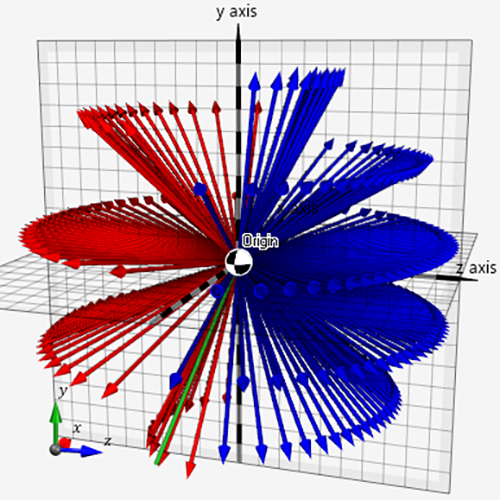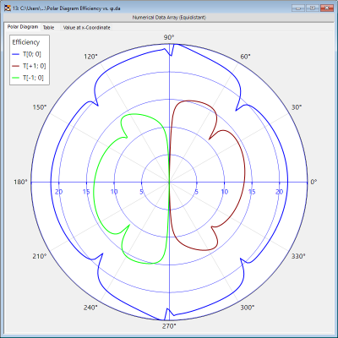Assistant Entries
This page provides an overview of all the content available through the Assistant Window inside the VirtualLab Fusion platform. The entries listed here are the same documents accessed by the in-software Assistant.
When you click the Browser icon in the Assistant, these exact pages will open, allowing you to view the information either directly in VirtualLab Fusion or here on the website – whichever is more convenient for you.
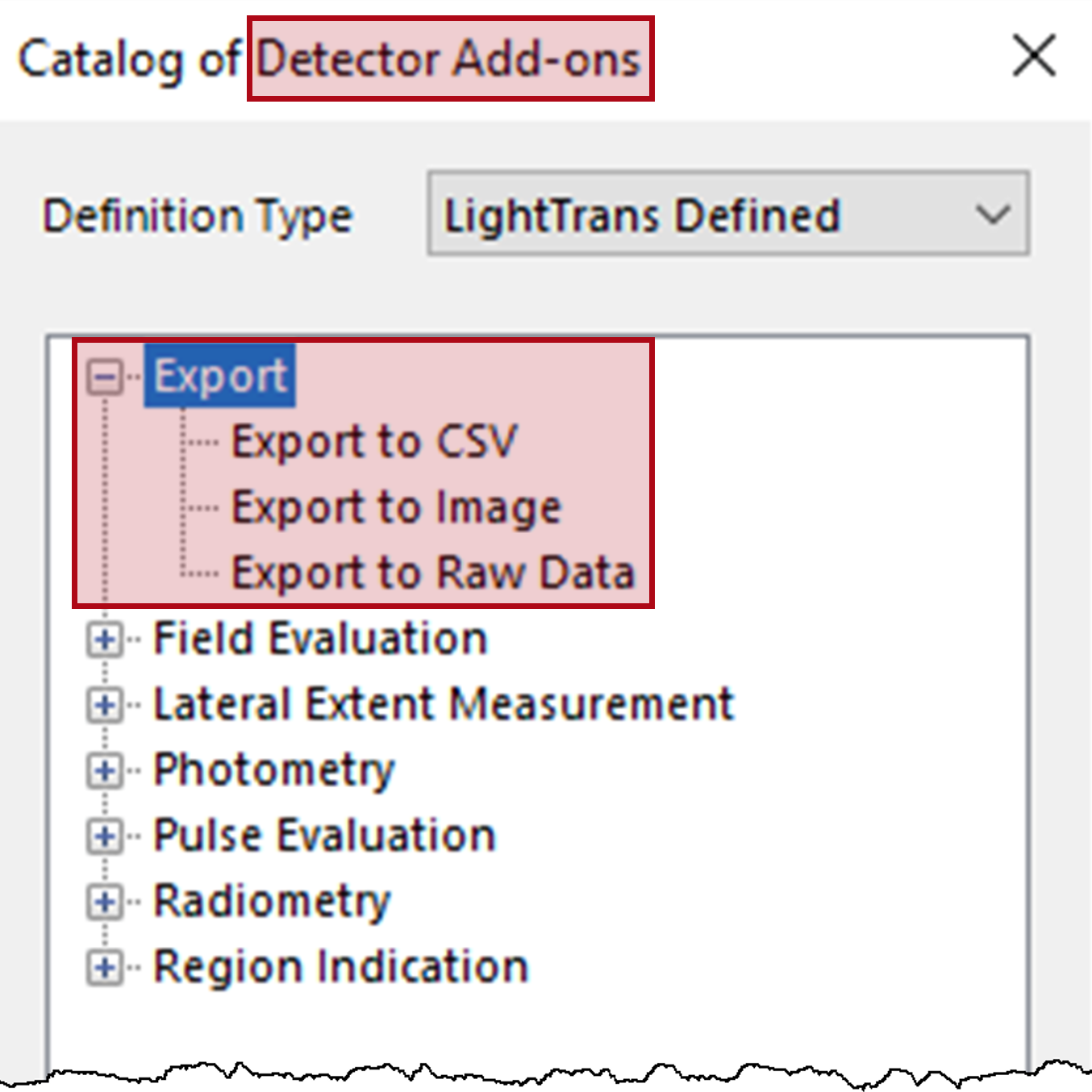
Assistant
Automatic Export of Simulation Results via Add-on
Assistant
Balance Speed versus Accuracy
Assistant
Channel Configuration
Assistant
Component - Solvers
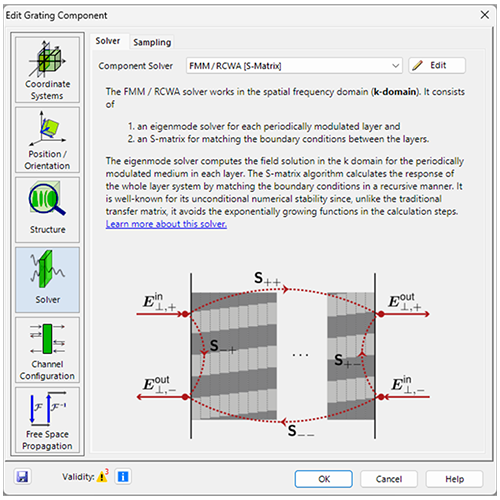
Assistant
Configuration of FMM
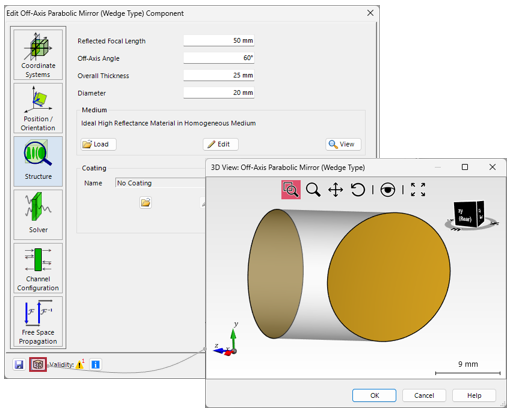
Assistant
Configuration of off-axis parabolic mirror
Assistant
Data Arrays
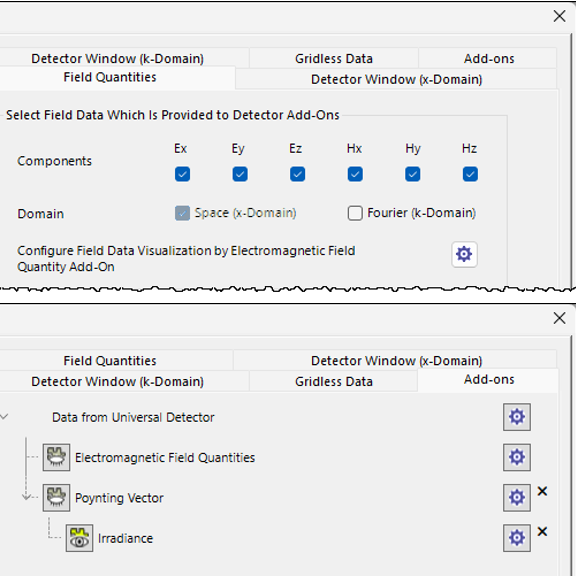
Assistant
Detector Add-Ons
Assistant
Detector Field Quantities
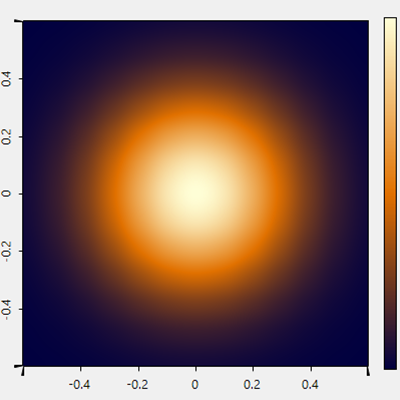
Assistant
Detector Gridless Data
Assistant
Detector Window
Assistant
Distributed Computing
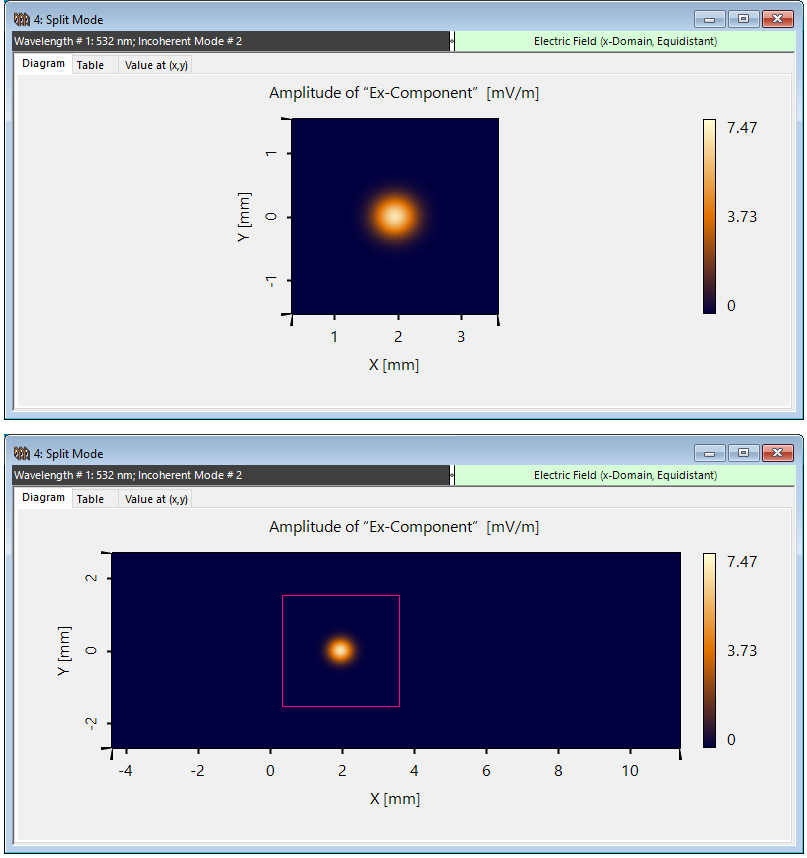
Assistant
Extend Zoom Window
Assistant
Free Space Propagation
Assistant
General Modeling Profile
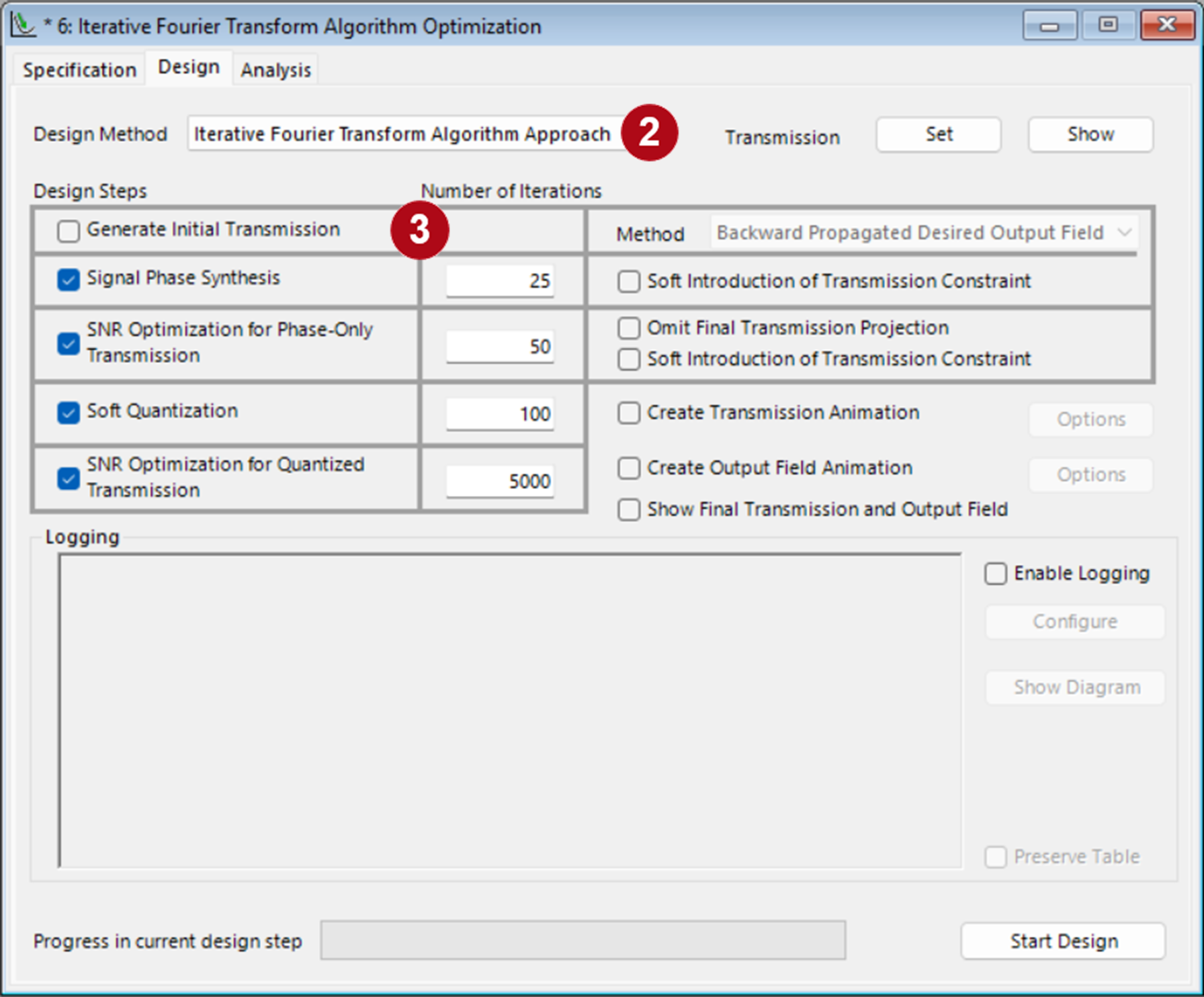
Assistant
Geometrical Optics Beam Shaping
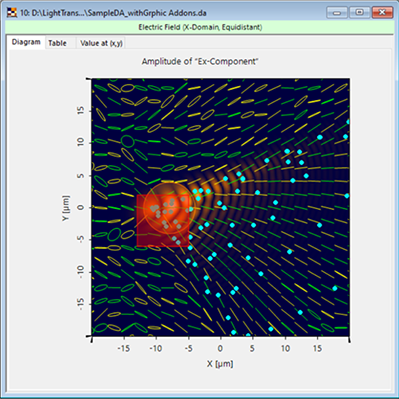
Assistant
Graphics Add-ons
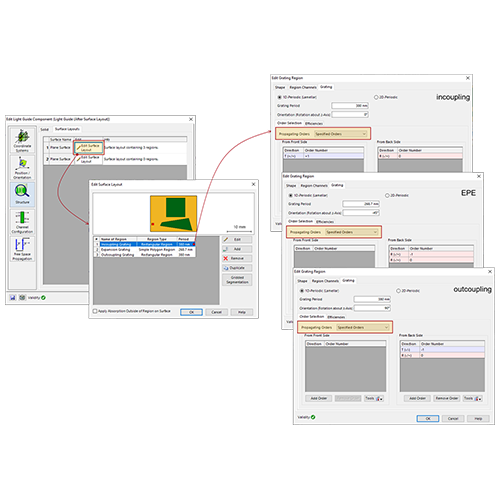
Assistant
Grating Orders in Lightguides
Assistant
Indication of Regions
Assistant
Interpolation and Smoothing
Assistant
Introduction to the Assistant
Assistant
Lateral Extent Measurement
Assistant
License Information Dialog
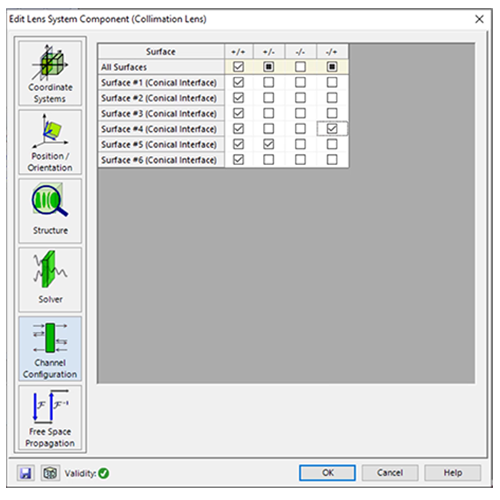
Assistant
Light Path Finder
Assistant
Limitations of the FMM
Assistant
Missing Light in Your System 3D Result
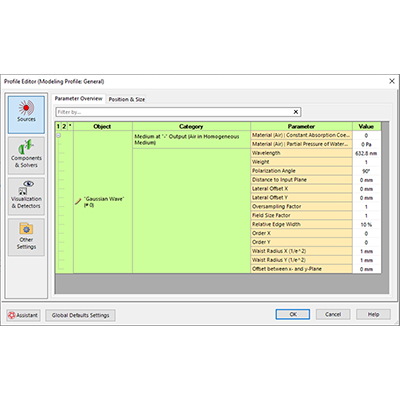
Assistant
Modeling Profile Editor
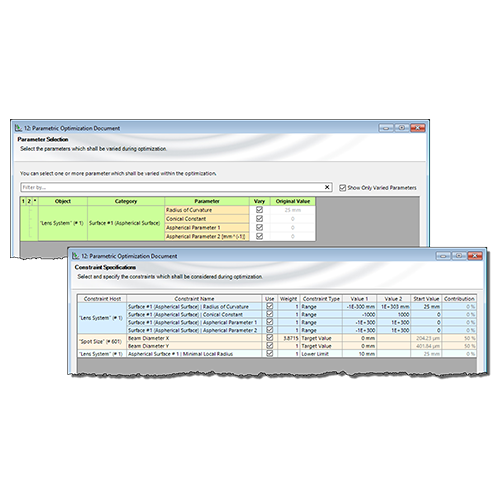
Assistant
Notes on Constraints
Assistant
Optical Digital Twin Hub
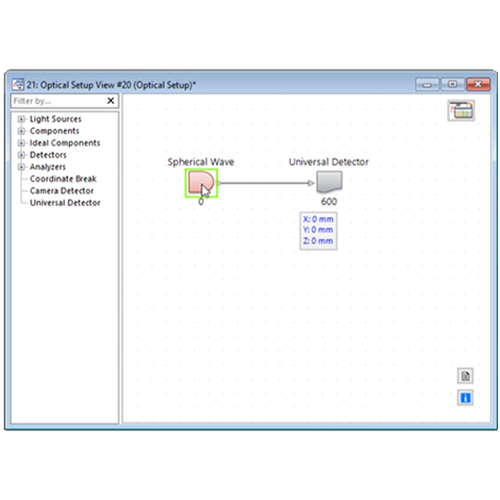
Assistant
Optical Setup
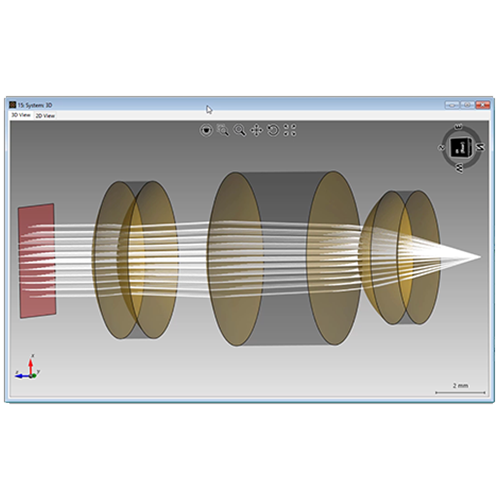
Assistant
Optical System View
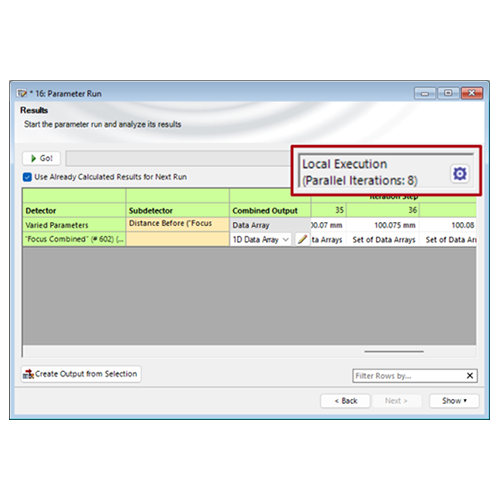
Assistant
Parallelization in a Parameter Run
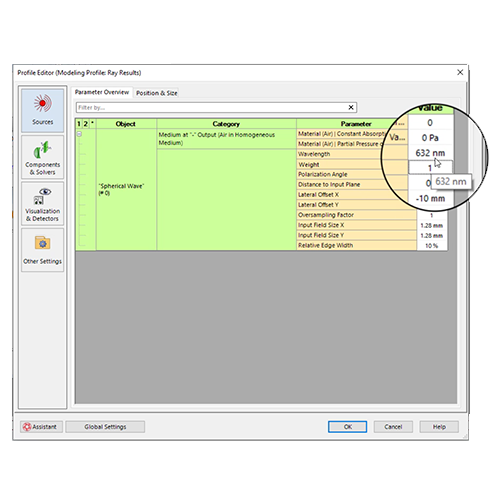
Assistant
Parameter Overview
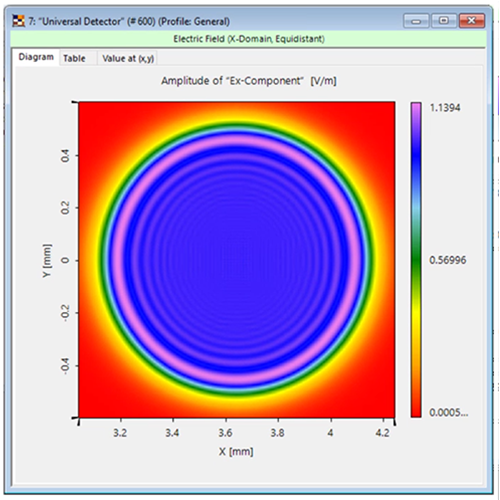
Assistant
Paraxial Assumptions
Assistant
Photometry Detector Add-ons
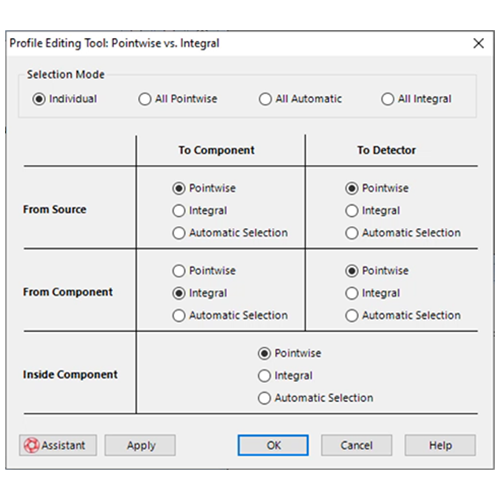
Assistant
Pointwise versus Integral Operations
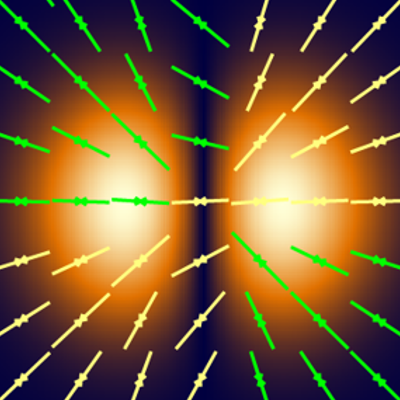
Assistant
Polarization Ellipses
Assistant
Profile Editor - Other Settings
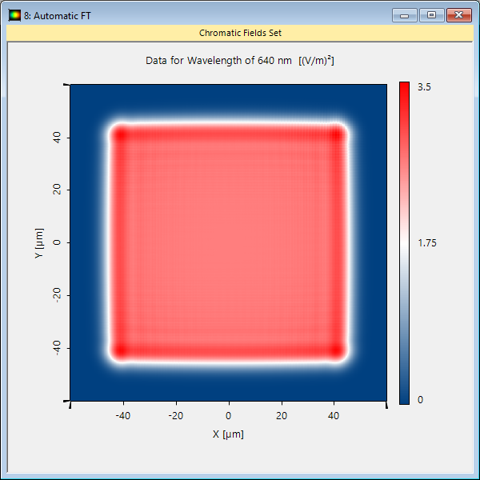
Assistant
Propagation Between and Inside Components
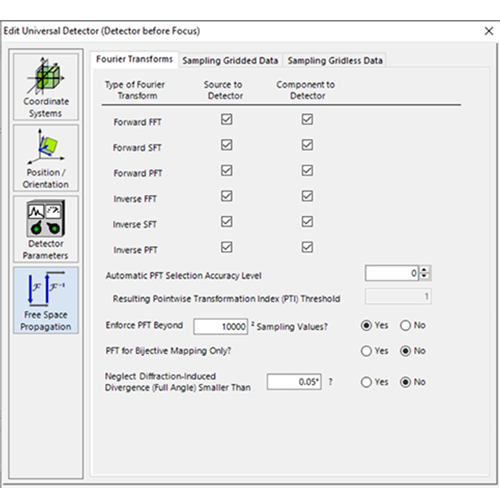
Assistant
Propagation to Detectors
Assistant
Radiometry Detector Add-ons
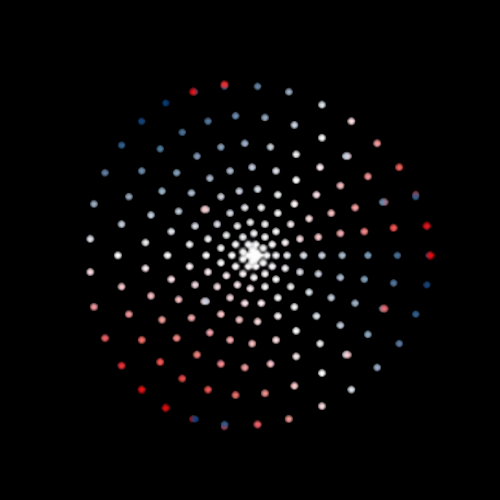
Assistant
Ray Results Modeling Profile
Assistant
Ray Sampling
Assistant
Result Visualization
Assistant
Scaling of Data
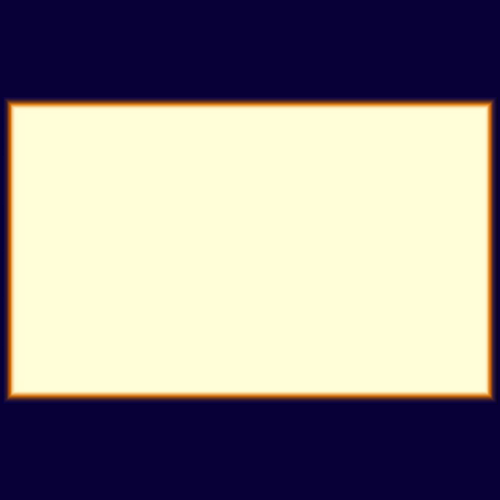
Assistant
Source - Position & Size
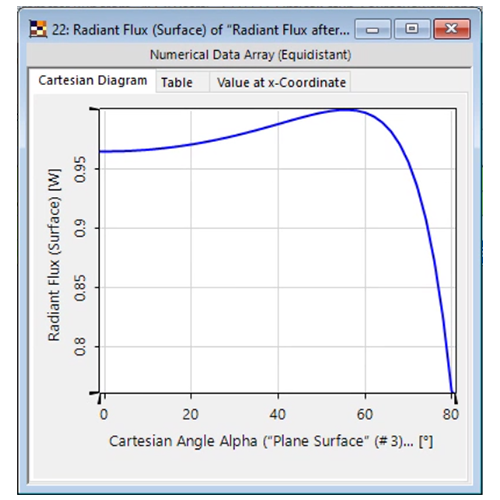
Assistant
Source - Power Management

Assistant
Source to Component Propagation
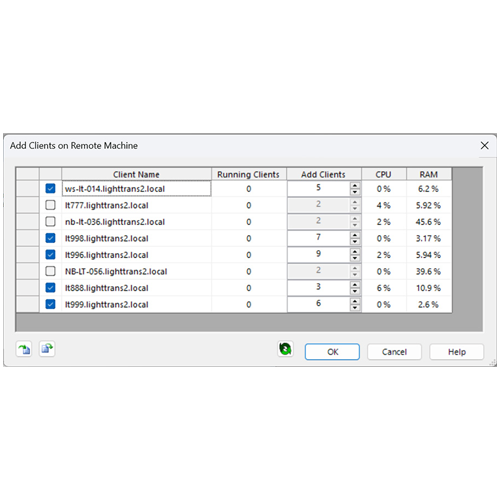
Assistant
Speed-up Your Modeling with Distributed Computing
Assistant
Topics of the VirtualLab Fusion Assistant
Assistant
Unify Scaling in Data Set
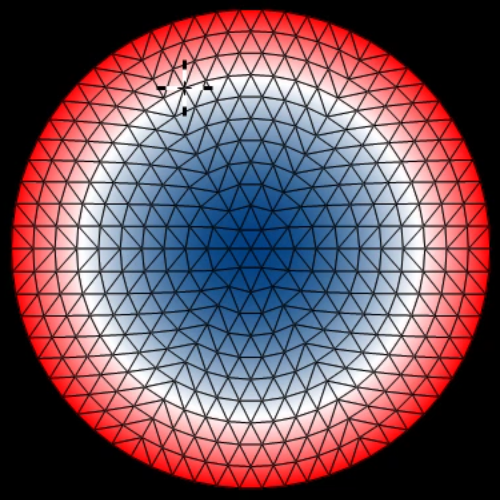
Assistant
View Positions, Directions & Wavefront Phase
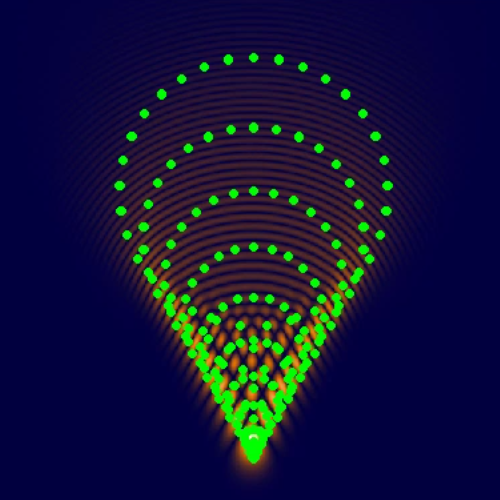
Assistant
Visualize Positions in View Windows (Add Point Cloud)
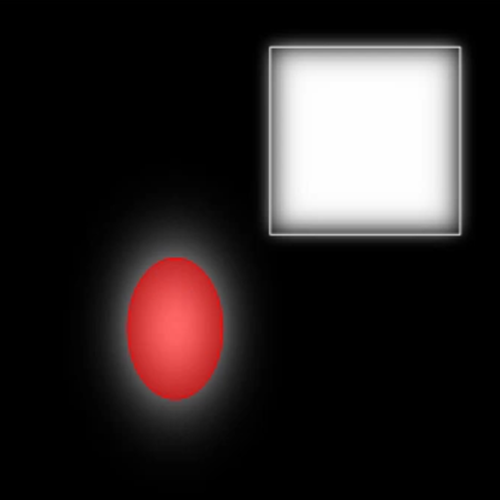
Assistant
Visualize Region Boundaries in View Windows (Add Region)
Assistant
What’s New in VirtualLab Fusion 2025.2?
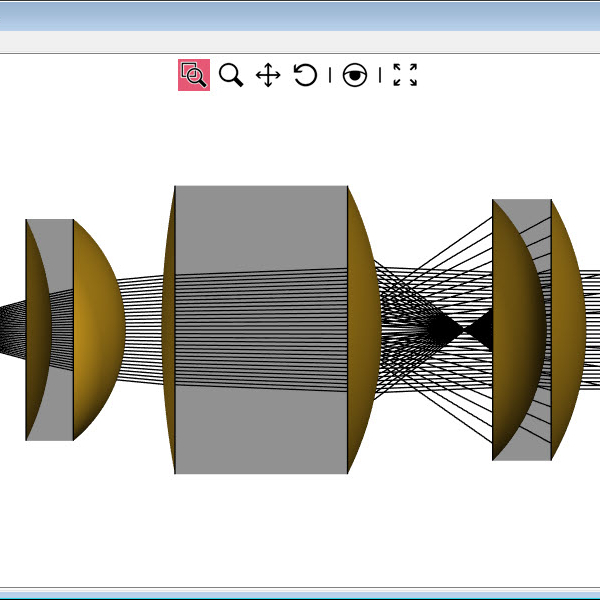
Assistant