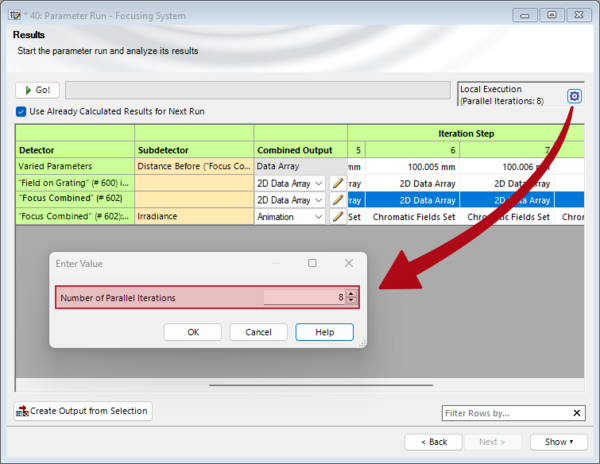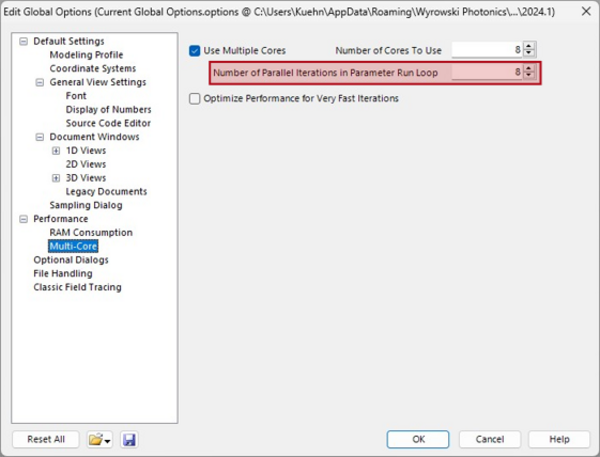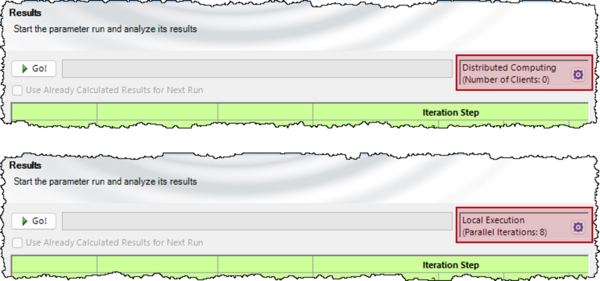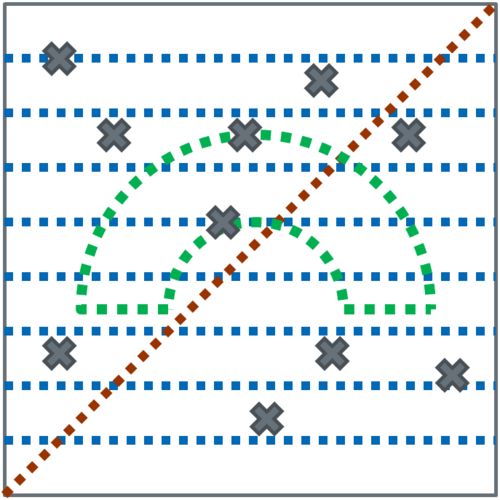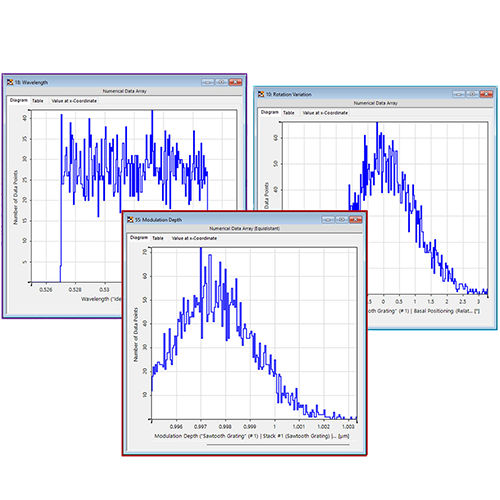Parallelization in a Parameter Run
VirtualLab Fusion utilizes parallelization for both internal algorithms (such as the Fast Fourier Transform (FFT)) in a single simulation as well as when multiple simulations are run, e.g. in a Parameter Run. This assistant covers specifically parallelization for multiple simulations in a Parameter Run document performed on a single computer. This feature is available for all users. For those with the Distributed Computing package, multi-computer parallelization is also supported. More details for this topic can be found here.
Usage Recommendation
As it improves simulation speed, we always suggest utilizing parallelization. Though an appropriate number of parallel iterations need to be found as running too many parallel iterations may lead to an inefficient usage of the PC resources (meaning CPU and RAM), especially if individual simulations already are numerically demanding.
Parallelization on a single computer: In such cases, we recommend limiting the number of parallel iterations to 1 and conducting a few test simulations while monitoring CPU/memory usage. This helps estimate the optimal number of parallel iterations. Note that each iteration may have different memory demands, so include tests for those with higher expected usage (such as simulations with larger angles in e.g., a Lightguide System FOV investigation).
Advantage of Distributed Computing: Users with the Distributed Computing Package can leverage distributed computing, where multiple iterations are processed simultaneously across different computers. Hence, the PC resources of multiple machines can be bundled to increase simulation speed.
Tipps & Tricks
Pre-set Number of Parallel Iterations in the Global Options:
The default number of parallel iterations is set in the Global Options under the Multi-Core section. Note that this only controls the number of parallel iterations for initializing a new Parameter Run. You can still adjust this setting within the Parameter Run document, and loaded documents may have different parameters applied.
Automatic UI-adjustments for Distributed Computing:
When starting a server for Distributed Computing, the UI will adjust automatically. Clicking the button will now open a new window that allows for the configuration of Distributed Computing.