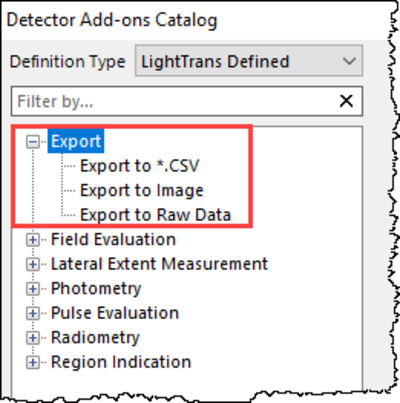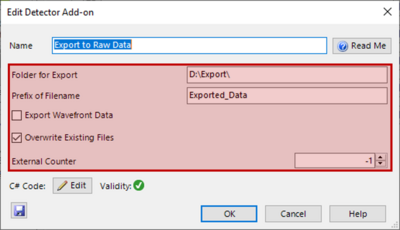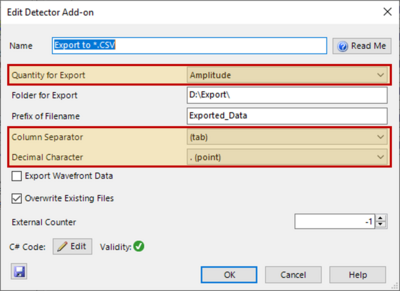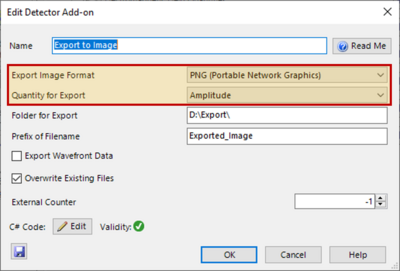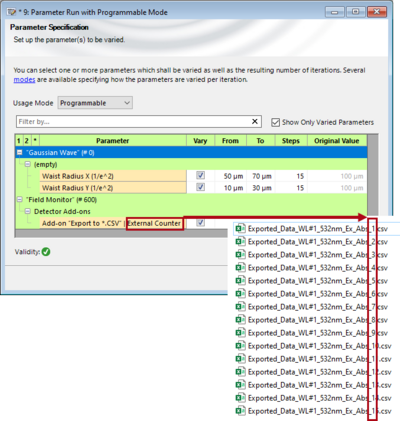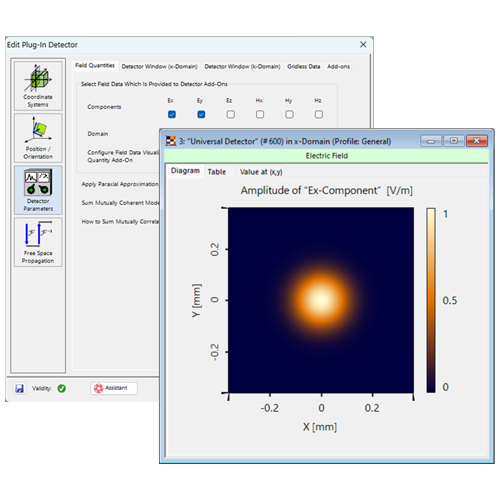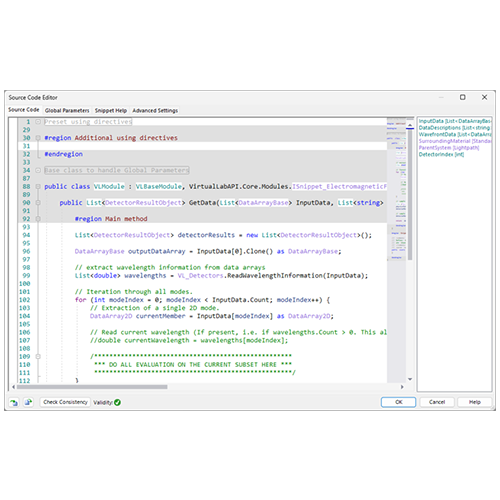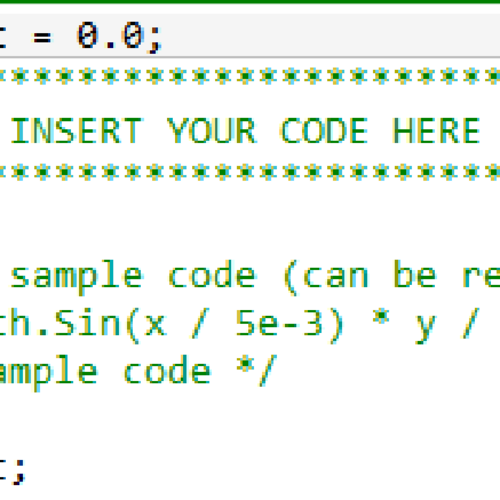Automatic Export of Simulation Results via Add-on
One option of the many detector add-on possibilities of VirtualLab Fusion (VLF) is the automatic export of the result data.
In the catalog of detector add-ons (under the Definition Type "LightTrans Defined") you find the following three export options:
- CSV (comma/character-separated values)
This is the most versatile format. The data is stored with high precision as ASCII information, and such a text format is typically a universal option for data exchange. - Image (BMP, PNG or TIF)
In some cases it might be useful to have the results as gray level pictures for further processes. This is only an option for 2D gridded data.- BMP - 8bit gray levels
- PNG - 16bit gray levels (lossless compressed)
- TIF - 16bit gray levels
- RAW Data (VirtualLab Fusion specific format)
If this add-on is used, VLF saves the data in the same format as is generated by the detector add-on to which the export detector add-on was applied to. E.g., DA, CFS files.
Export options in Add-on catalog
These export add-ons are only intended for graphical data output, not numerical results that would be shown in the detector results panel.
Each export add-on has its own configuration options, which are explained in the respective Read Me in more detail.
The common options are (shown in screenshot of "Export to RAW Data" below) :
- Which folder should be exported to?
- Should there be a prefix in each filename?
- Should the wavefront be exported, too?
- Should existing files be overwritten?
- Should each exported file get an additional counter?
When exporting images and CSV files, the user must specify which quantity should be exported (real part, imaginary part, amplitude, phase or squared amplitude) for complex data.
For the CSV export the user has additionally to specify the column and decimal separator.
For the Image export the user may choose between the above mentioned file formats.
Tips & Tricks
The parameter External Counter allows the user to add an additional number at the end of the file name. This is useful for exporting files during an iterated simulation (e.g. by a Parameter Run). If this value is set to -1, no number is added.
Parameter Run with selected External Counter parameter for adding numbers in exported file names
For a Parameter Run in standard or programmable mode, this is straight forward, in case someone wants to use the automatic export with a parameter sweep in the scanning mode, this External Counter cannot be correctly used, as it would be included in the scanning mode’s iterating process. Thus, the scanning procedure has to be defined using the programmable mode of the parameter run. Here is an demo example how this could be accomplished (As the code is not shown as a picture but as a text, the syntax highlighting is a bit different that what VLF’s source code editor uses, but in exchange, the code can directly be copied):