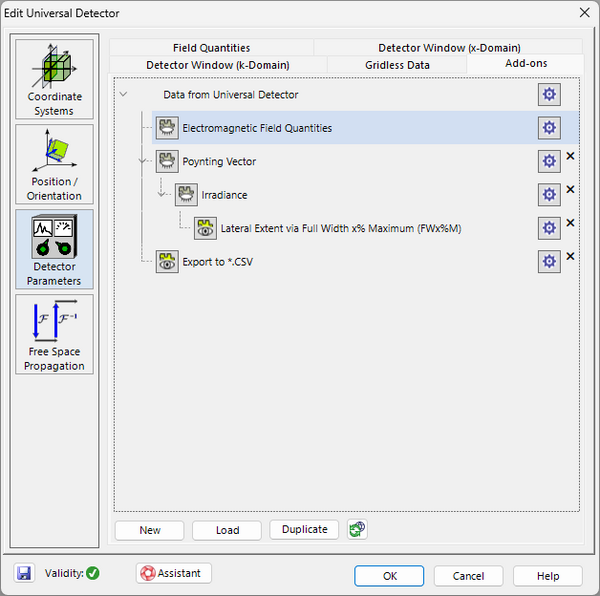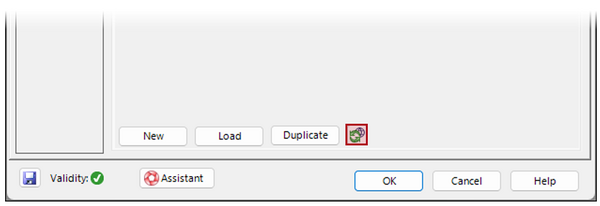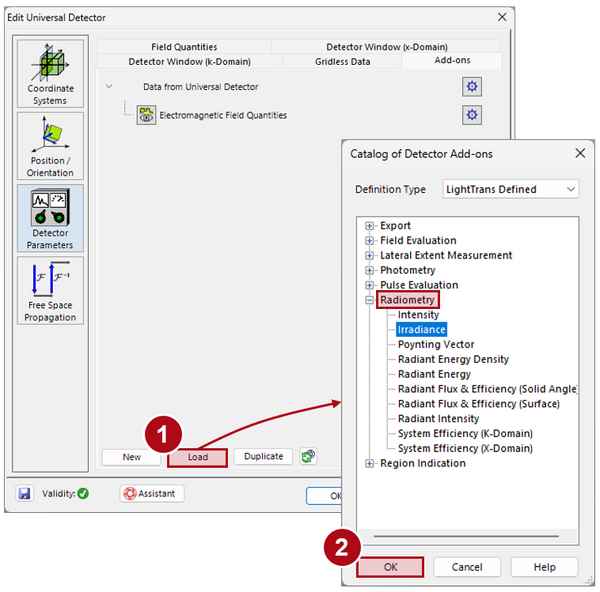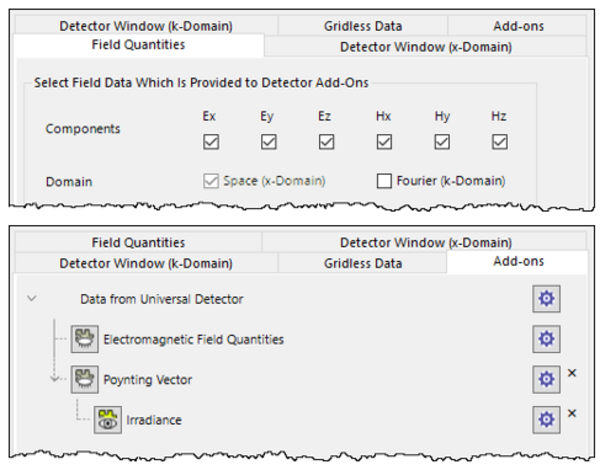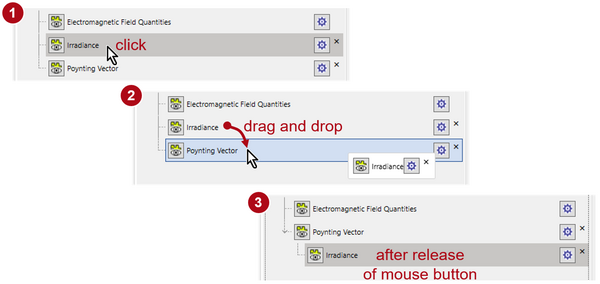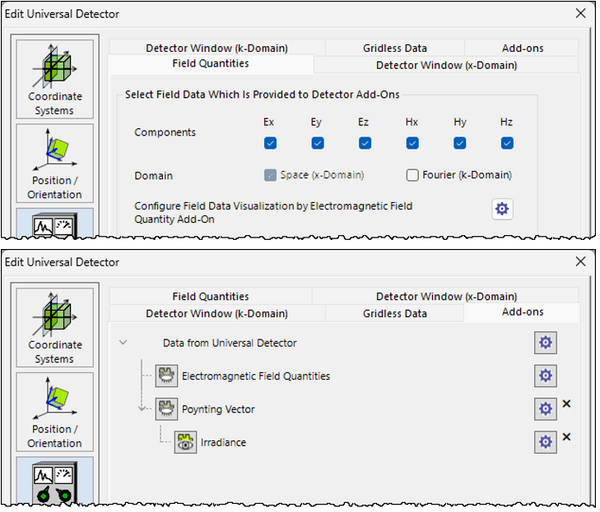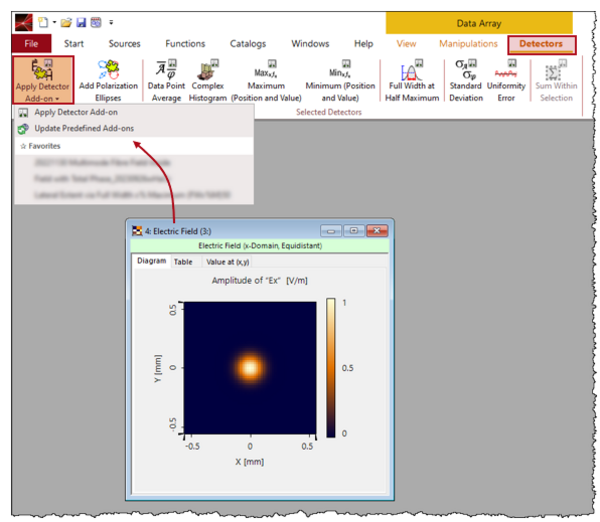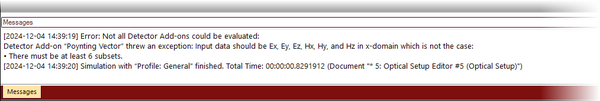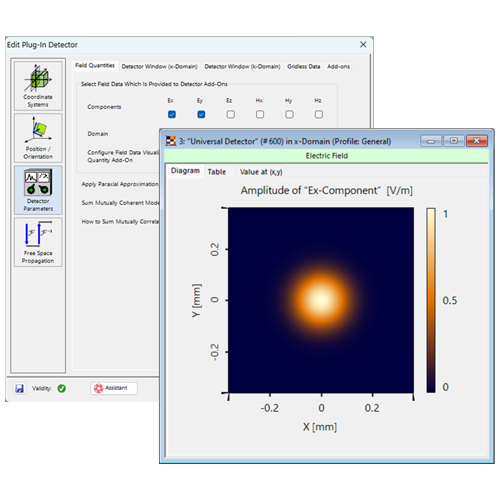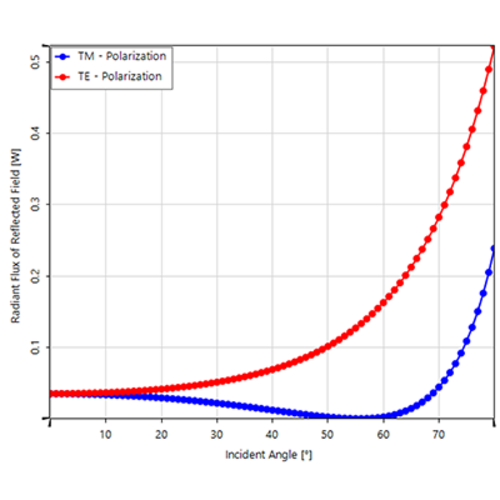Universal Detector: Add-Ons
The detector add-ons technology enables the user to conduct various post-processing evaluations simultaneously based on the electromagnetic field data. For instance:
- calculation of radiometric quantities such as irradiance
- field size calculation such as full width half maximum (FWHM)
- value evaluation at certain points
- result export
- and many more...
Both the electromagnetic field data and detector add-ons can be configured within a single Universal Detector, resulting in only one propagation step to the detector. In addition to the off-the-shelf add-ons provided by VirtualLab Fusion, a user has also the possibility to create a customized detector add-on.
Overall, these make the Universal Detector worthy of the name and the most versatile of all.
Example
Here is an example of how a combination of different detector add-ons in the Universal Detector looks like:
The add-ons Poynting Vector, Irradiance and Lateral Extent via Full Width x% Maximum (FWx%M) are placed in a hierarchy as they require the result of the previous add-on as their input. The Export to *.CSV is meant to be used on the field data and hence starts a new tree.
Clicking on the eye symbols next to the each add-on toggles between open and closed, indicating whether an add-on should output its result or only use it internally as an input for other add-ons.
Also, the "Electromagnetic Field Quantities" add-on cannot be deleted as it provides the base data for all other further add-ons.
Usage Recommendation
Users can either load pre-defined add-ons or implement their own. For ones that would like to use pre-defined add-ons, here you will find a few hints on their usage.
In case you are interested in implementing a customized detector add-on, the following link leads to a tutorial on how to do so:
Programming Detector Add-ons in VirtualLab Fusion
1. Update of Available Add-ons
As first step, we recommend that you click the "Synchronization" button. This guarantees, that you have the latest versions of the add-ons. The add-ons are made available in a way that do not require waiting for a new release.
2. Configure Detector Add-on Tree
As an example, take measuring irradiance for instance; If you want to get the irradiance of the calculated field data, you need to load the Irradiance detector add-on from the Radiometry category.
Please also check the Read Me of this add-on.
There you find the information on the kind of input data this add-on requires:
For the Irradiance detector add-on the requirement is:
Input: gridded Poynting vector data from Ponyting Vector Add-on.
Thus, you have to load the Poynting vector add-on as well and "drag and drop" the Irradiance add-on to this Poynting vector, so that VirtualLab knows the correct hierarchy for this calculation:
3. Adjust Universal Detector Settings According to Read-Me Documents
In the Read Me of the Poynting vector add-on, you will find the following input information:
Input: gridless or gridded electromagnetic field data (1D, 2D; all six field components in x-domain).
This means that you have to select all electromagnetic components from the Field Quantities tab of the universal detector. Otherwise the Poynting Vector add-on will throw an error message and hence, the calculation of the irradiance is impossible.
In the end, the detector add-on configuration for evaluating the Irradiance looks as follows:
Tips & Tricks
Detector Add-ons via the GUI
The detector add-ons are not just applicable in the universal detector. They can also be applied to an existing, already generated electromagnetic field data via the Detectors ribbon menu.
Keep in mind, that some detector add-ons require the full phase information, thus, a present smooth wavefront also needs to be given for the evaluation.
Errors
In case you do not get the desired output, you should get an error message. If their output via pop-up window is disabled, you will receive the error message only in the messages panel. Please check there.