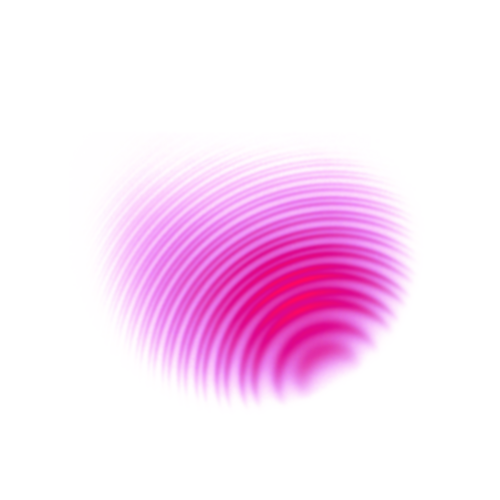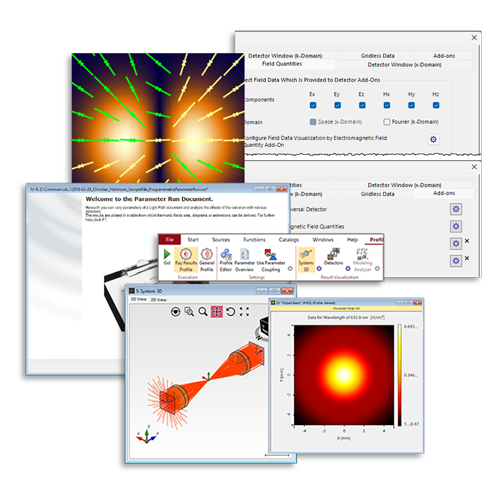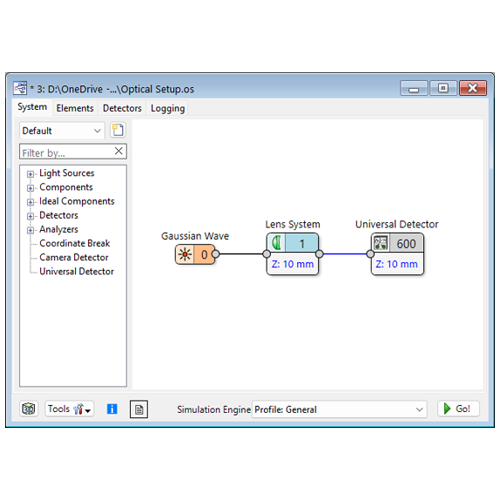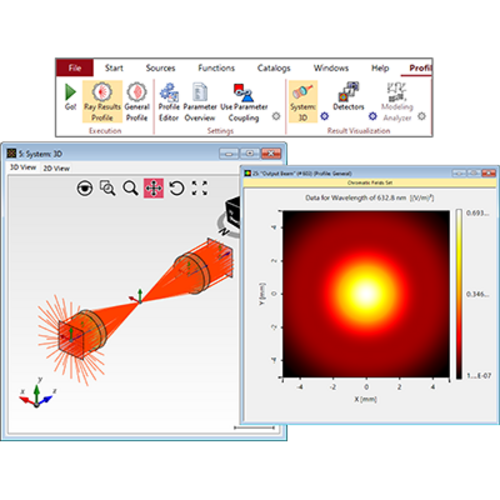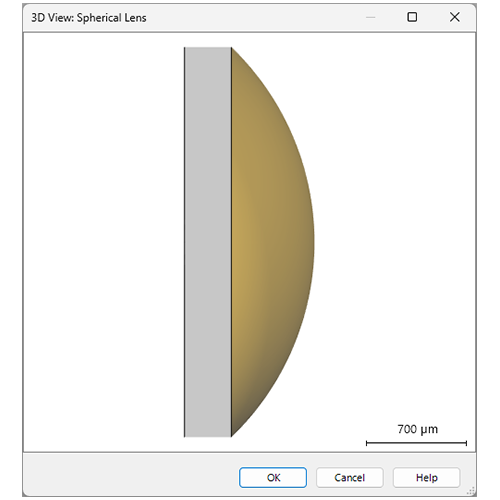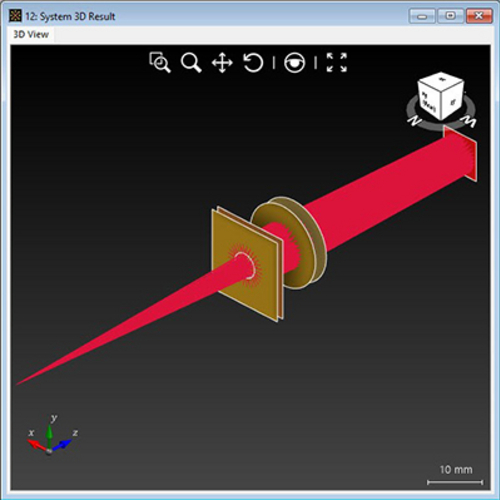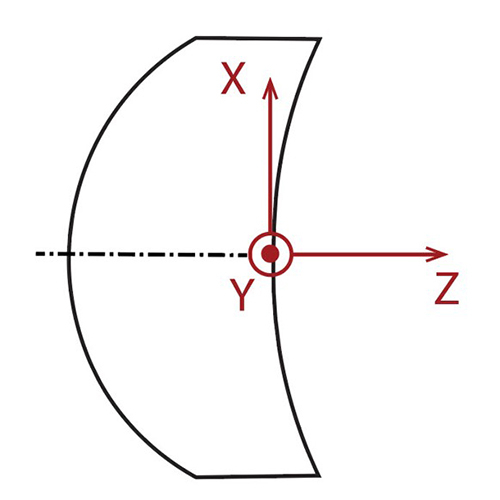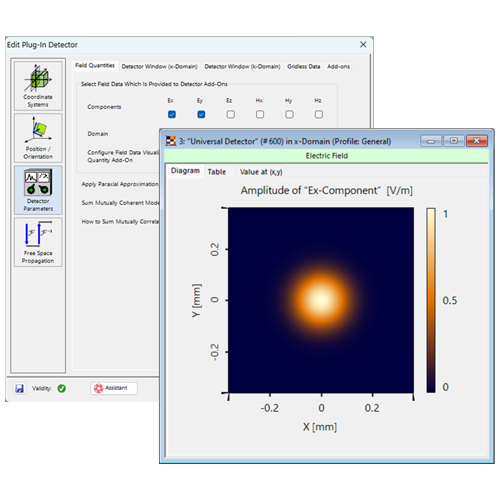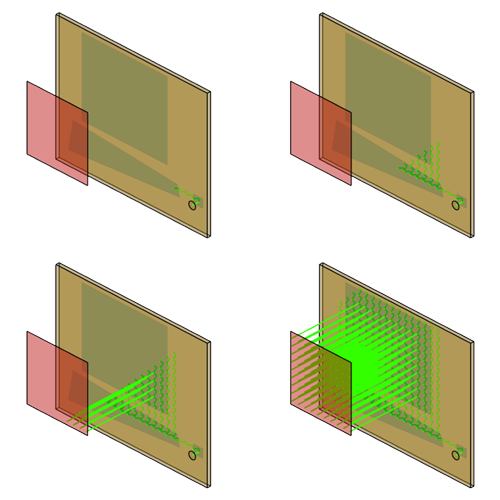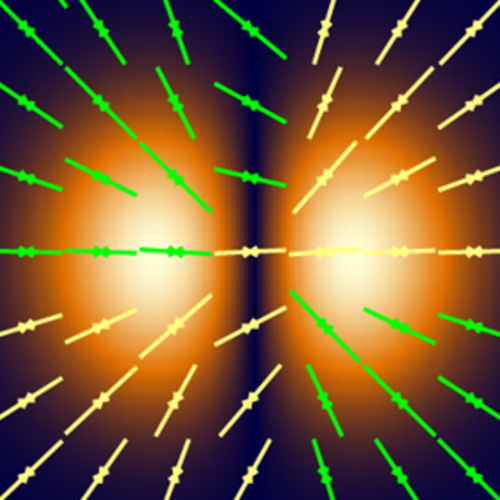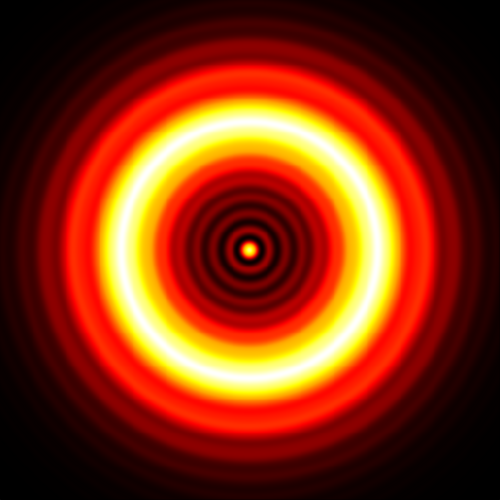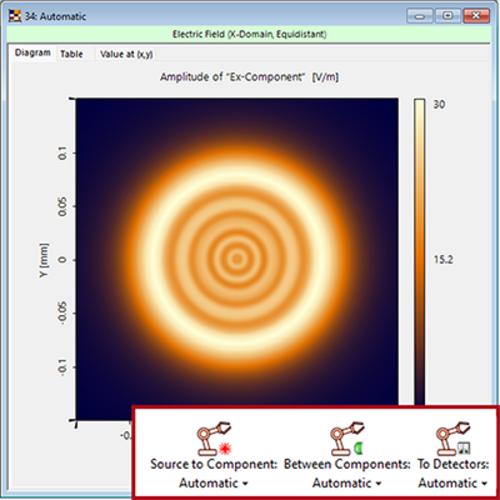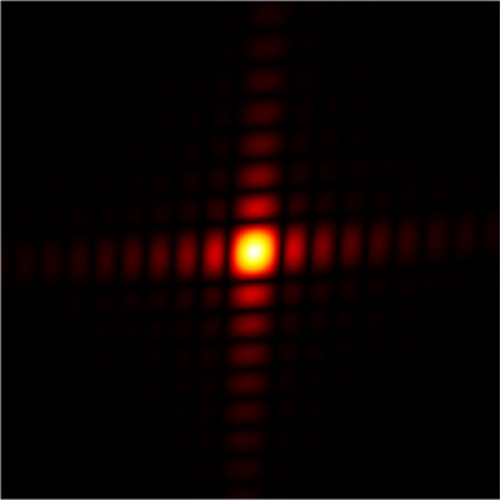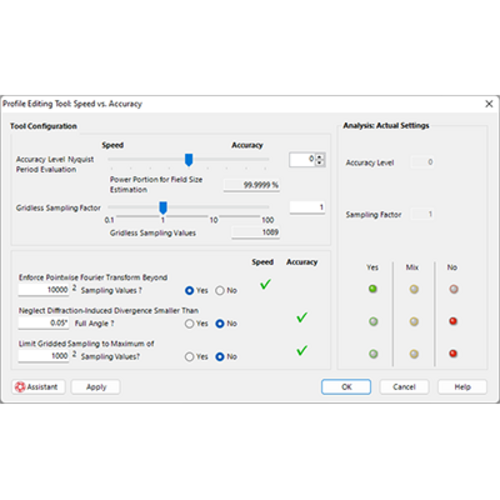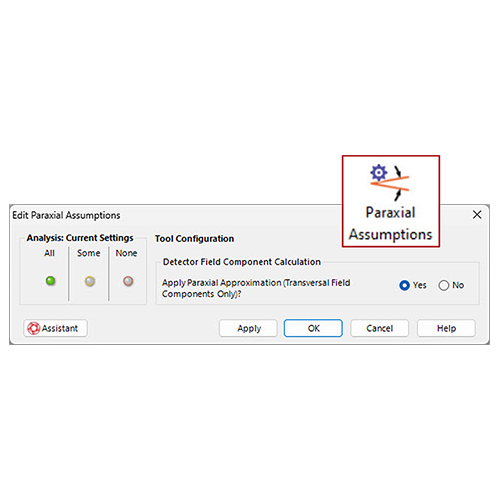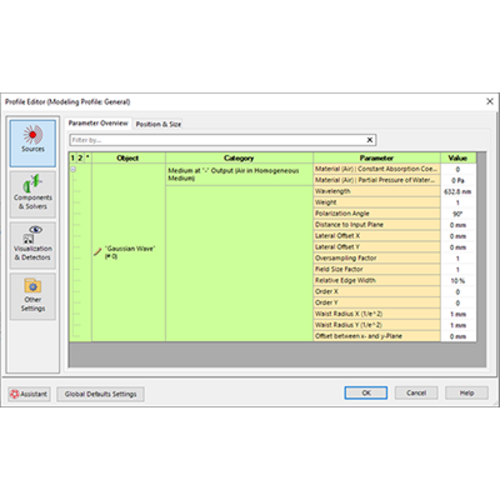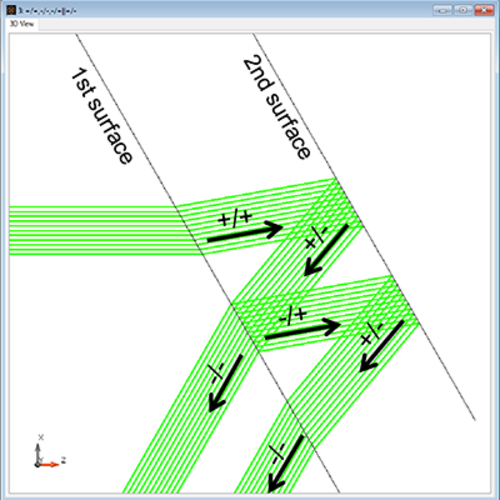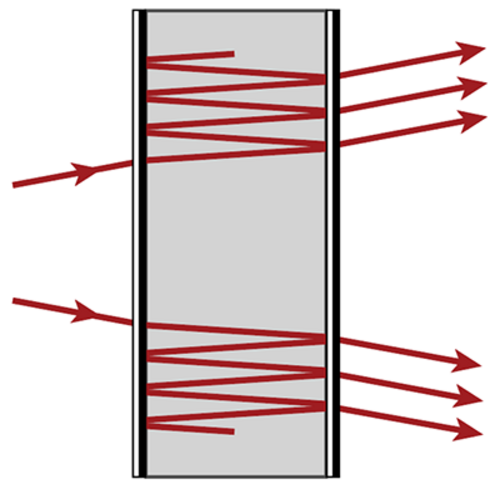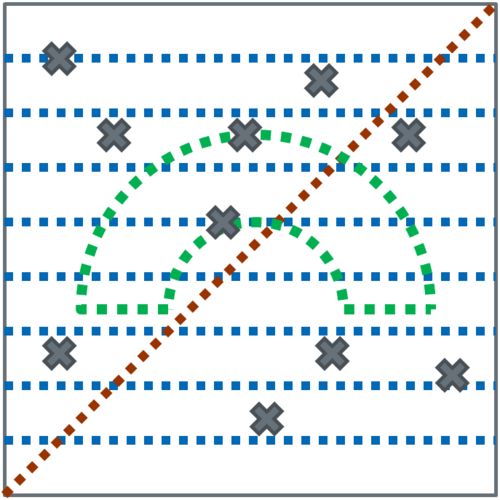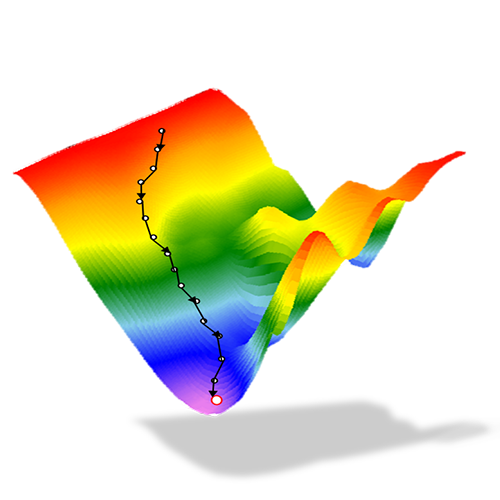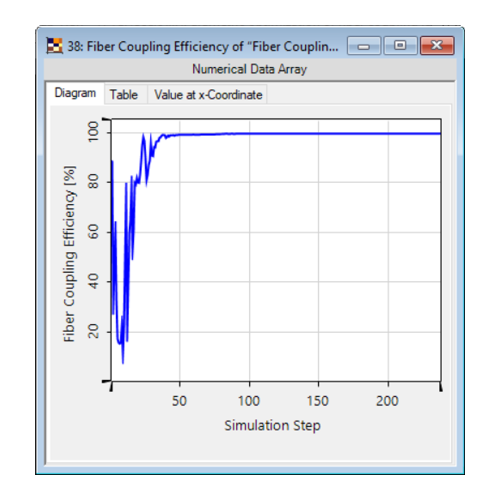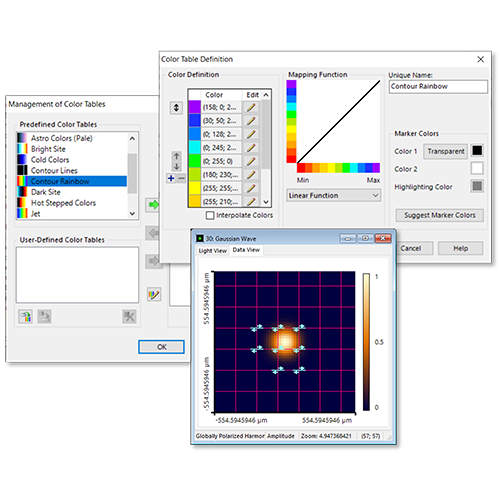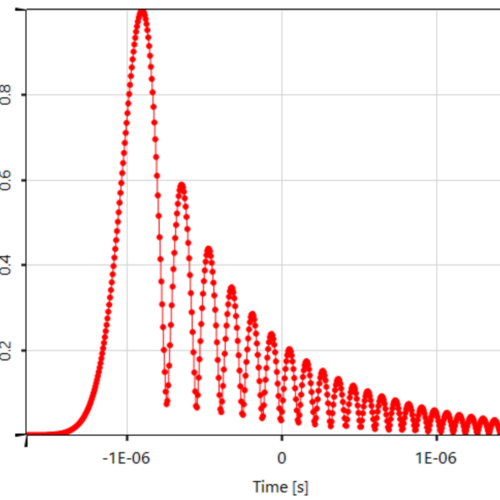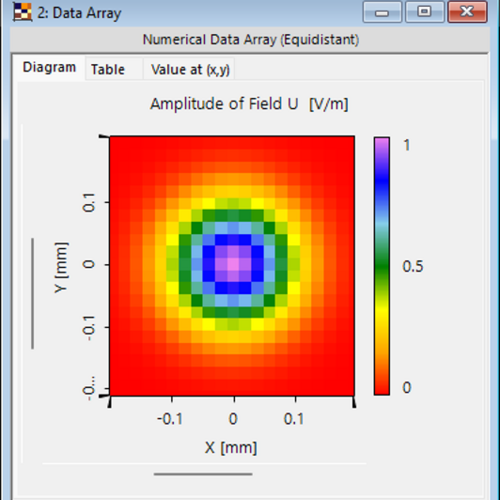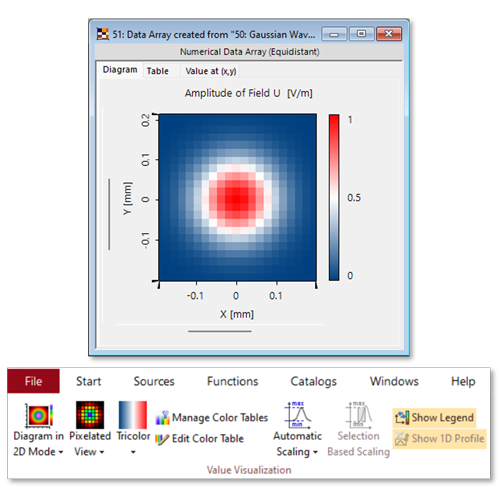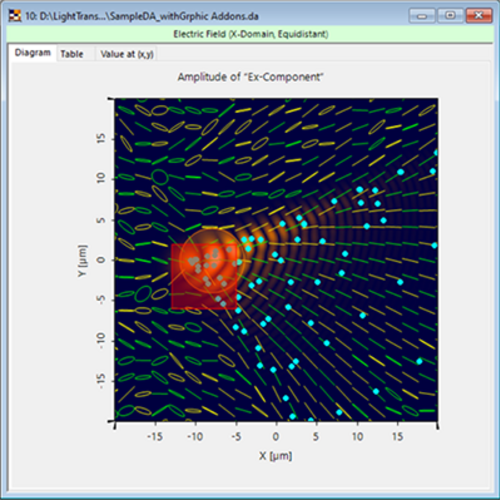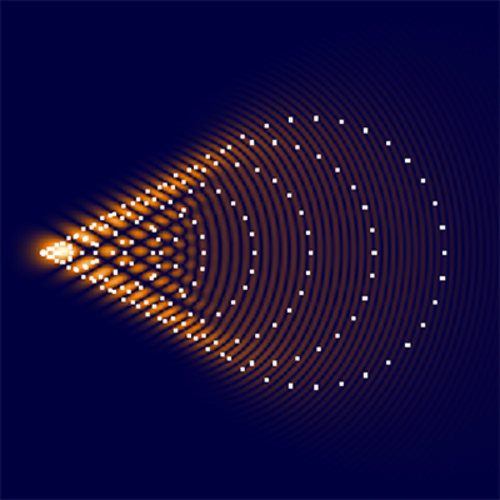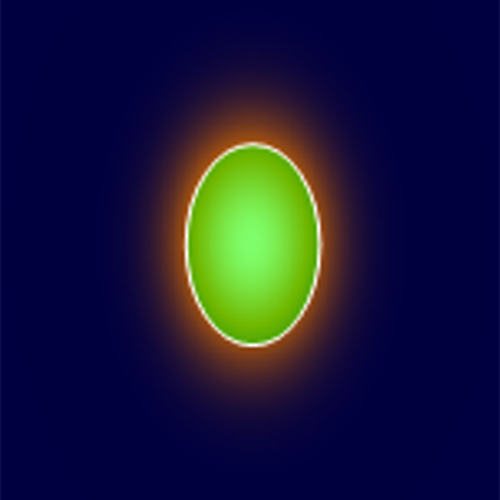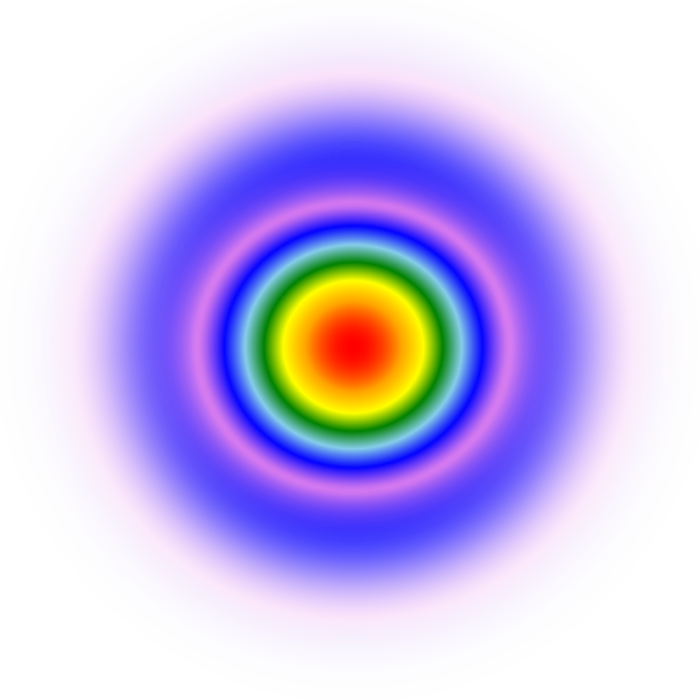
Getting Started
Welcome to Your First Steps with VirtualLab Fusion.
To help you start your optical design journey, here is a selection of use cases, tutorials and videos. The examples are presented in a sequence that facilitates learning, although they can also be addressed separately.