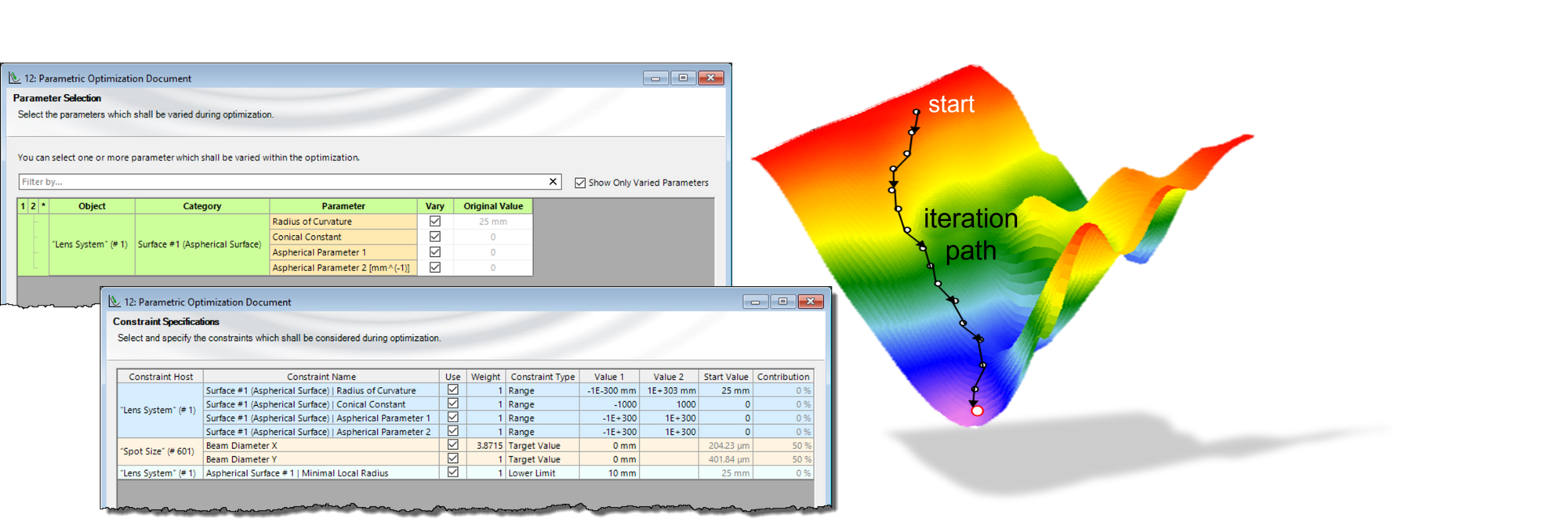Notes on Constraints
Optimization of given constraints
The goal of a parametric optimization is to fulfill a set of given constraints as good as possible. To this end a target function value T is calculated for each simulation step which is then minimized by changing the constraint values:
T = Σ wi · Ti
Ti is the contribution of the constraint i (see below) and wi is the Weight you can set in the Constraint Specifications table.
The main idea is that a contribution function Ti is zero if the constraint is fulfilled and becoming larger the more we depart from the desired values.
There are four possible definitions of the contribution functions Ti :
- Lower limit: The value v of the parameter should be larger or equal than the given lower limit vmin.
- Upper limit: The value v of the parameter should be smaller or equal than the given upper limit vmax.
- Range: The value v of the parameter should be in the range vmin ≤ v ≤ vmax.
- Target value: The value v of the parameter should be exactly the target value vt , which can be infinity.
Independently from the formulas given above, there might be the case that the Optical Setup cannot be calculated for the current values of the constraints. For example, the wavelength to be optimized might be out of the range of all involved materials or a division by zero might occur. In such a case, the target function is always the largest possible number, shown as “NaN” in the result table.