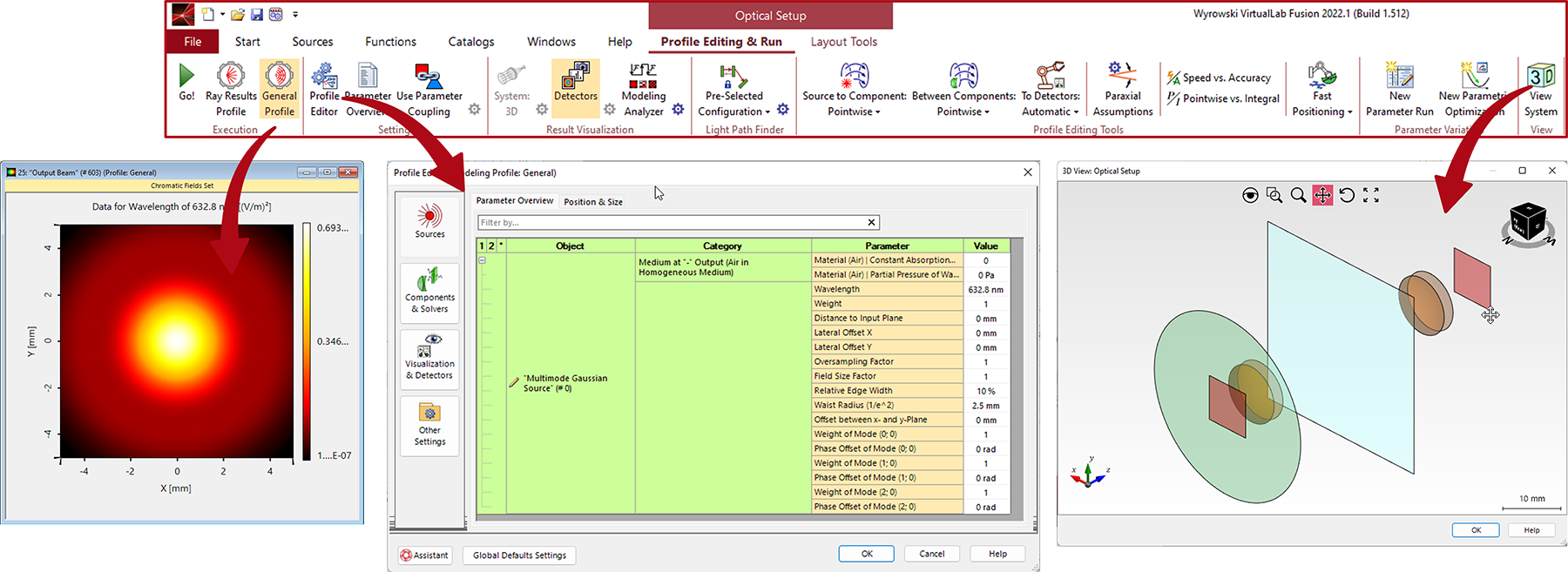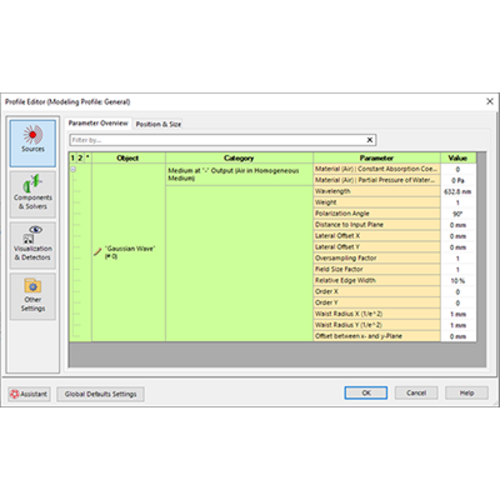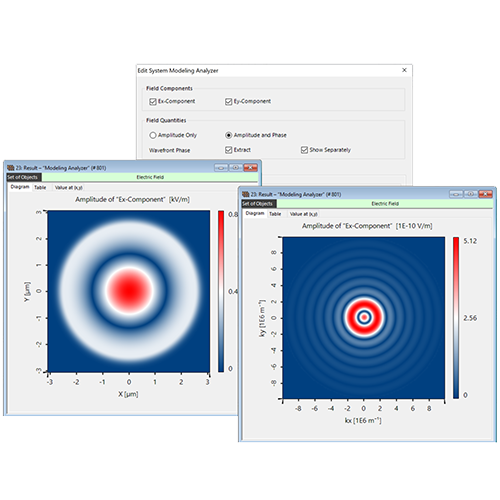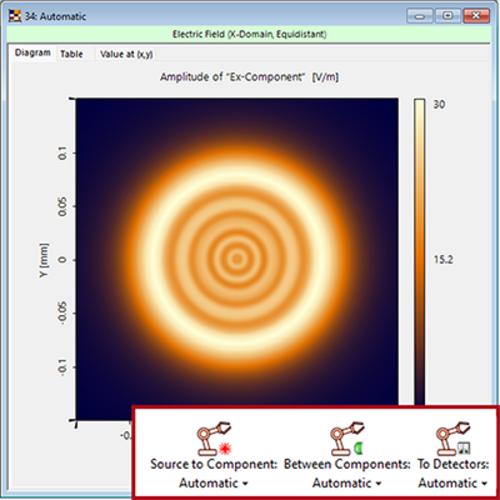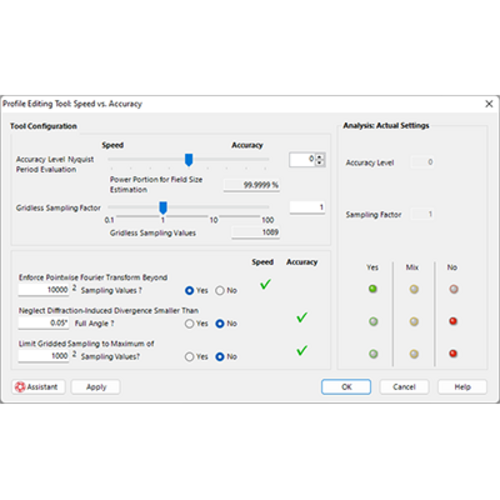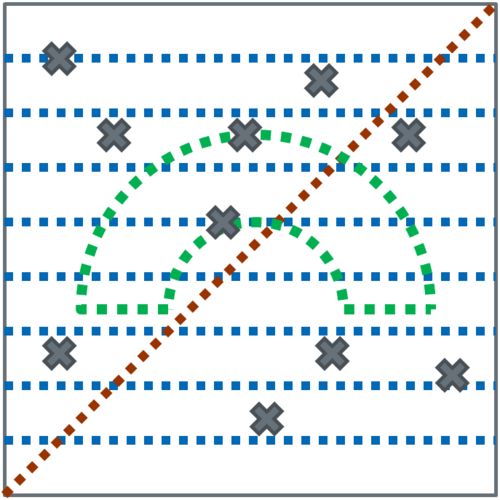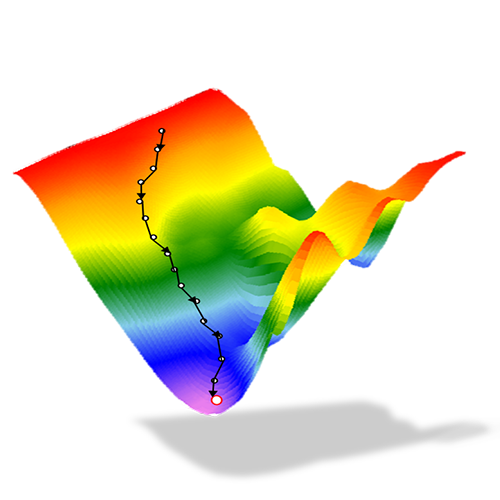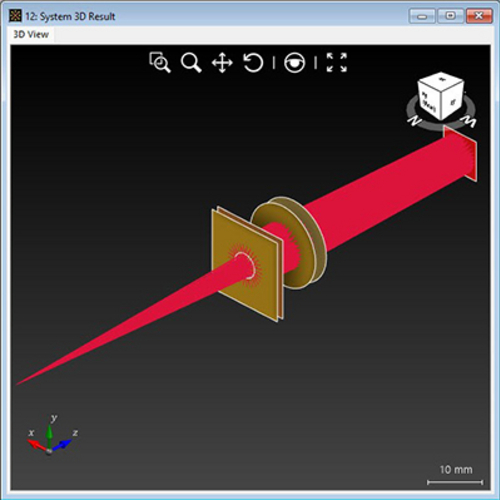Configuring Your Simulation in VirtualLab Fusion
Abstract
VirtualLab Fusion is a fast physical optics modeling and design software that offers optical designers the necessary tools to tackle a multitude of systems from a broad range of fields of application. This means that flexibility in the modeling strategy and configuration of the system is key.
With this tutorial we provide an overview of the different aspects of the setup process that it makes sense to keep in mind when building the system, in order to tailor the configuration to the specific requirements of your scenario and to produce the desired results in the most convenient way possible. For more in-depth information about each of the topics, simply click on the links provided on the corresponding pages.
VirtualLab Fusion Configuration
-
 VirtualLab Fusion
VirtualLab Fusion