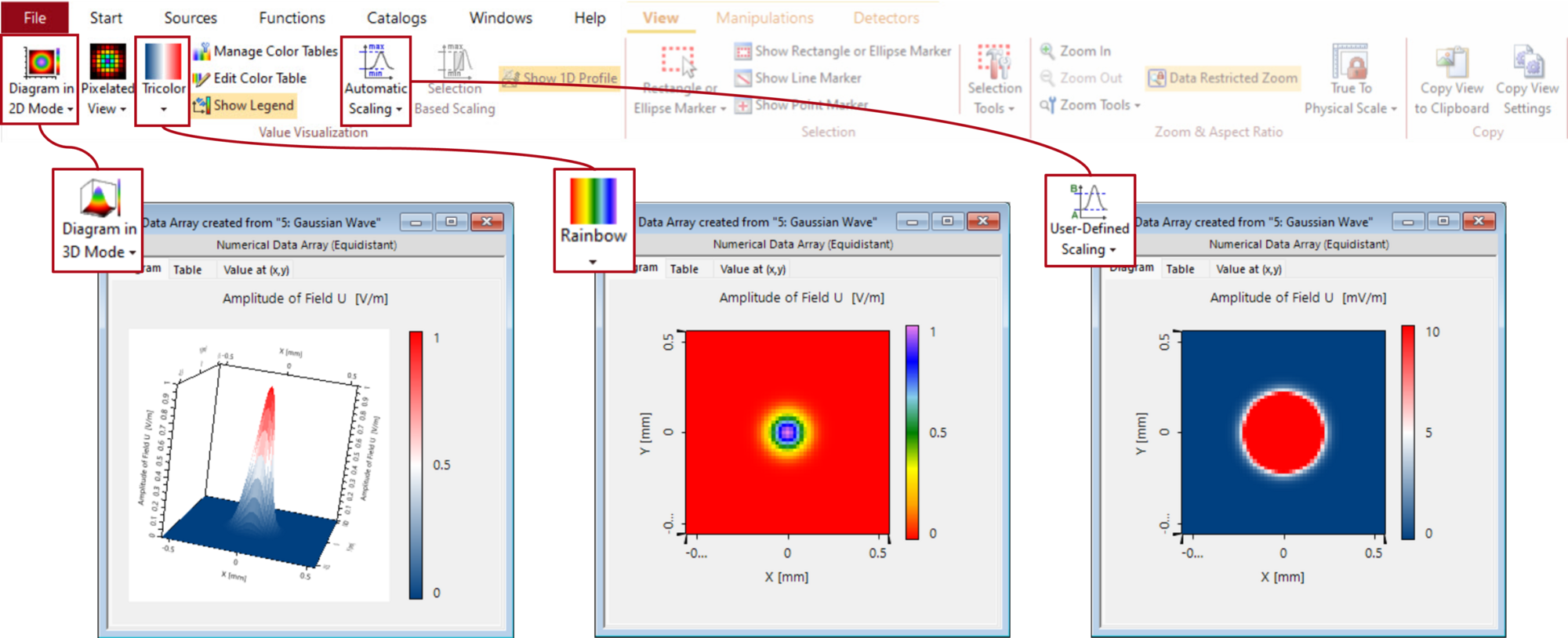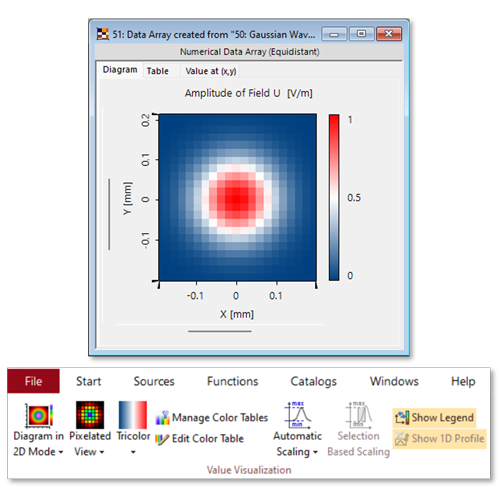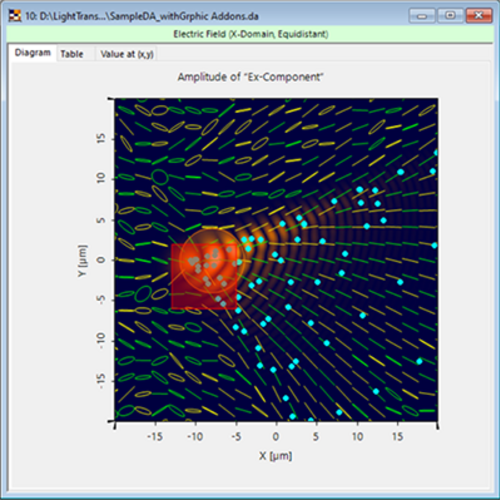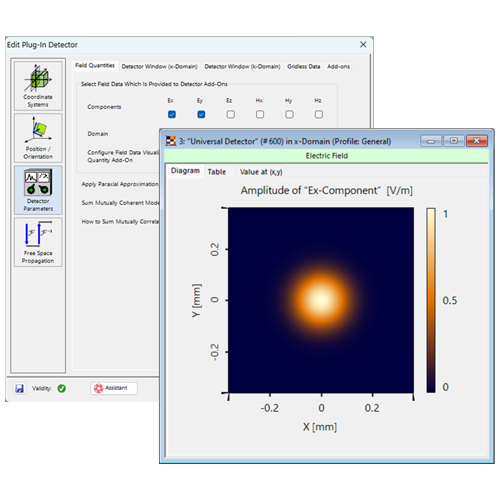Introduction to Data Arrays
Abstract
Data arrays are the most fundamental native data type in VirtualLab Fusion. Being a generic data type, they are among the most flexible when it comes to introducing physical attributes, re-sampling and interpolation. Array computing is made easy thanks to VirtualLab Fusion’s user-friendly GUI where users can perform operations without having to write for-loops.
In this tutorial, we would like to introduce the basic tools to generate and configurate Data Arrays. This includes the specific main menu ribbons (views, manipulations and detectors) as well as the settings of the property browser.
Downloads
VirtualLab Fusion Configuration
-
 VirtualLab Fusion
VirtualLab Fusion