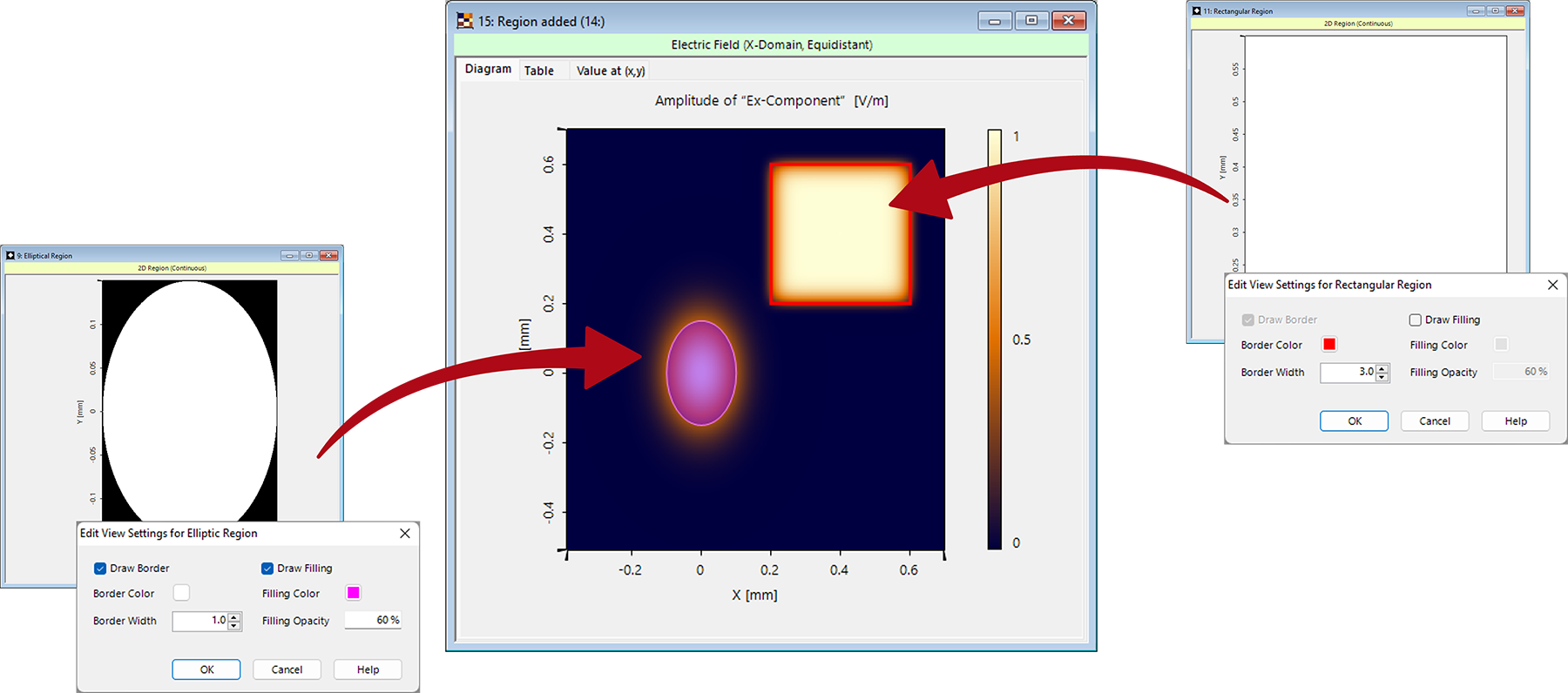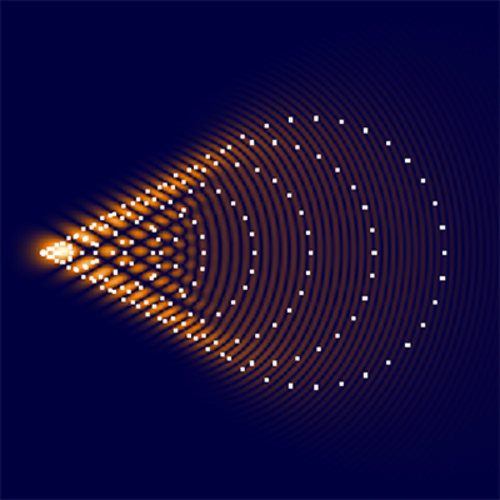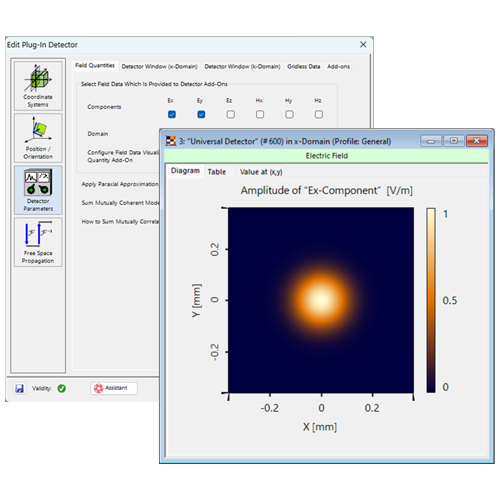Add Region to Data Arrays
Abstract
While the fast and accurate provision of simulation results is the main purpose of any optical simulation software, the ability to customize the visualization of the results should not be underestimated. Therefore, VirtualLab Fusion provides the user with a set of tools to help adding meaningful information to the raw numerical data. In this use case we want to put the spotlight on the Add Region tool, where a Data Array can be overlaid by one or multiple regions. As certain detectors also operate on regions, this tool can be used to give a direct visual feedback of this aspect of the configuration of the detector.
VirtualLab Fusion Configuration
-
 VirtualLab Fusion
VirtualLab Fusion