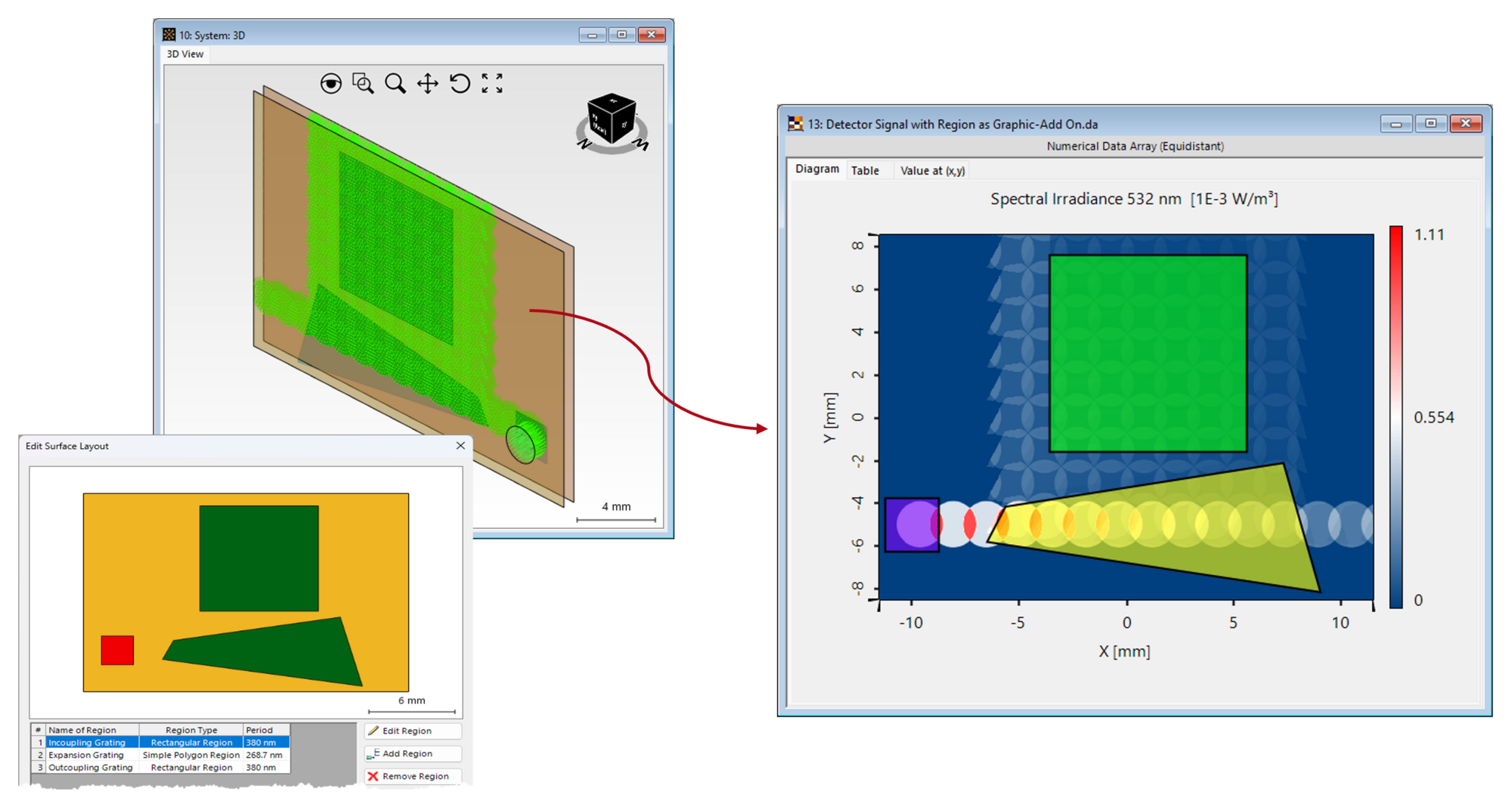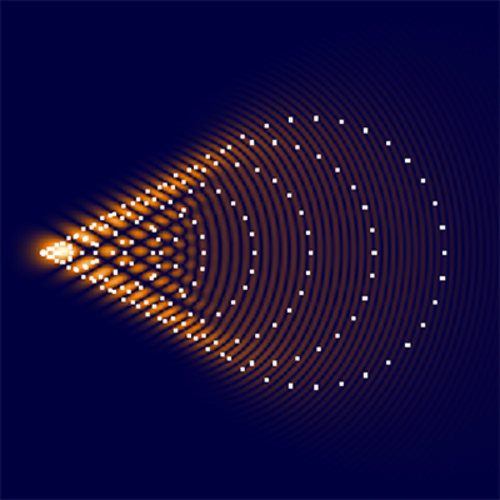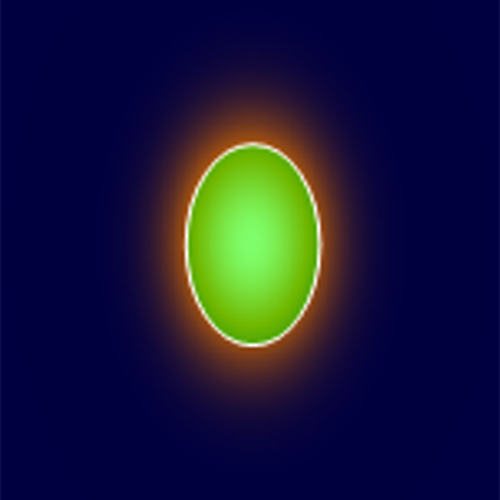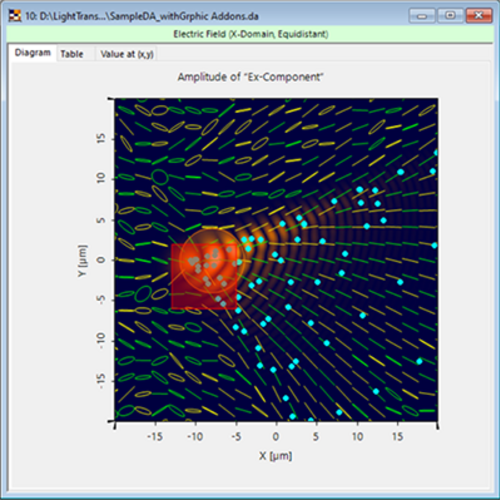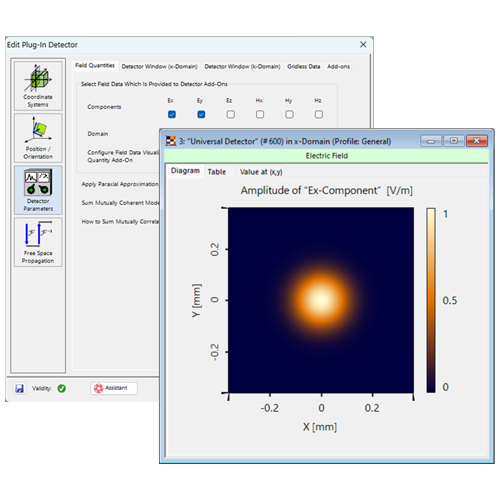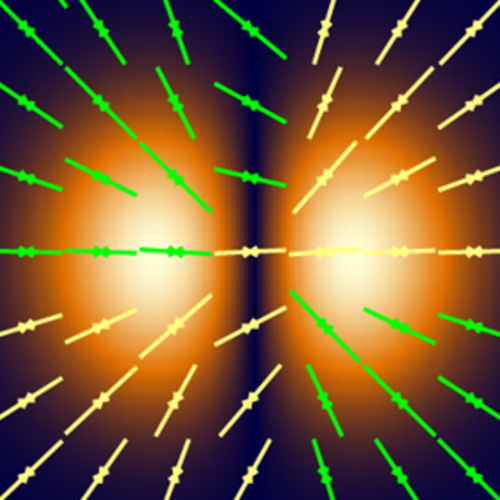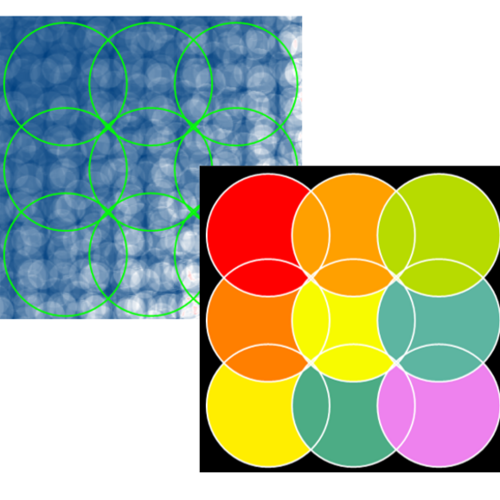Visualize Grating Regions in Lightguide Results
Abstract
Lightguide systems based on surface relief gratings for augmented- and mixed-reality (AR/MR) applications are currently one of the hottest topics. These systems are known for their large number of free parameters as well as mixing of spectral and angular modes, making any design process challenging. To assist the optical engineer in this task, VirtualLab Fusion offers numerous analysis and visualization tools that provide deeper insight into the behavior of the system.
In this tutorial, we present a detector add-on for the Universal Detector that allows the visualization of grating regions (such as incoupler, outcoupler, and eye-pupil expander) directly on field data.
VirtualLab Fusion Configuration
-
 VirtualLab Fusion
VirtualLab Fusion
-
 AR VR MR Package
AR VR MR Package
-
 Grating Package
Grating Package