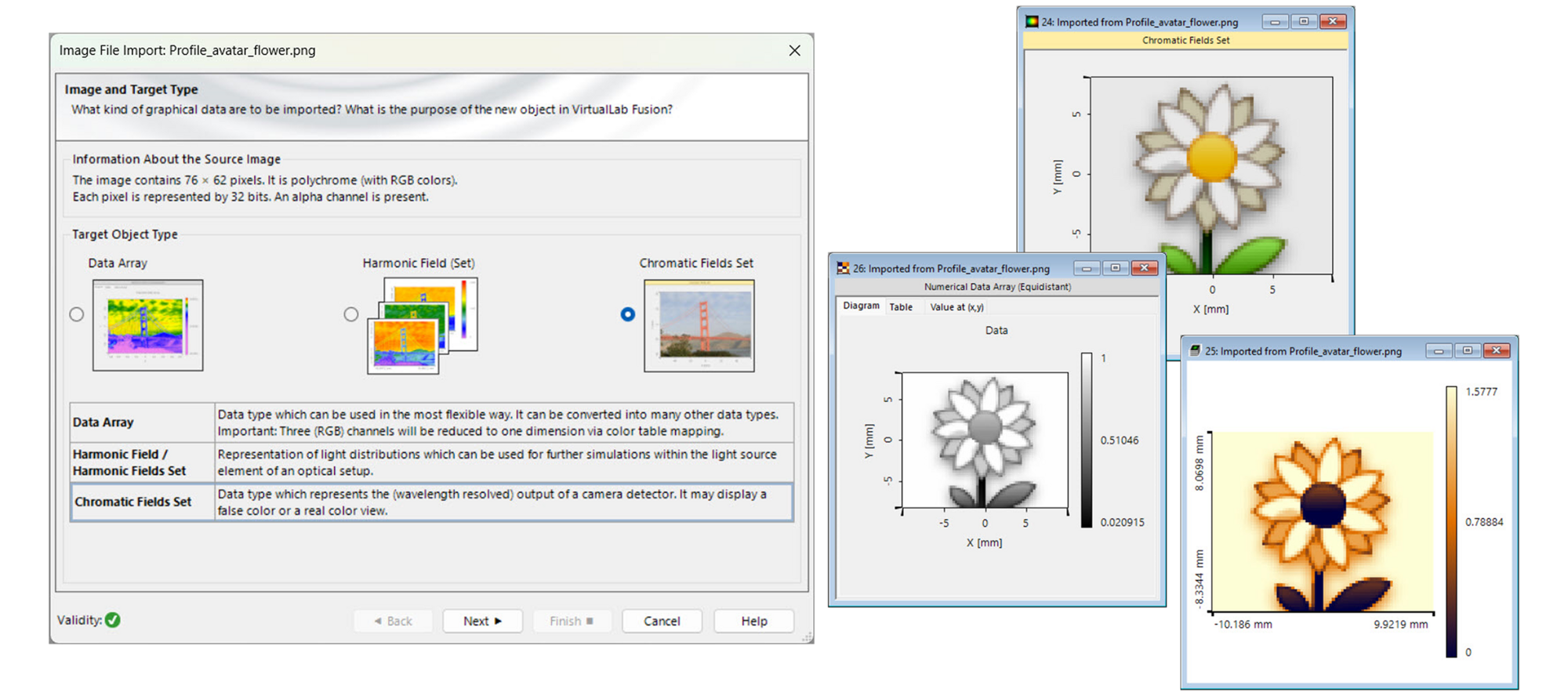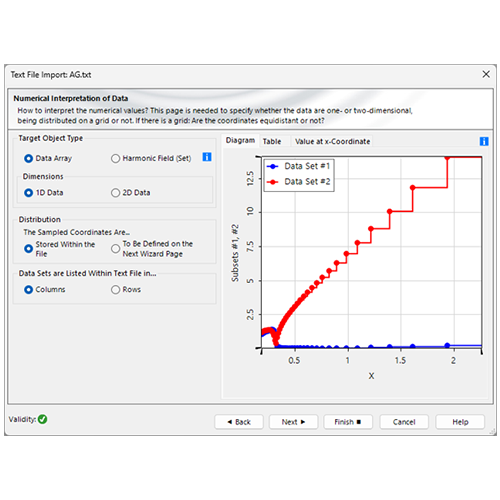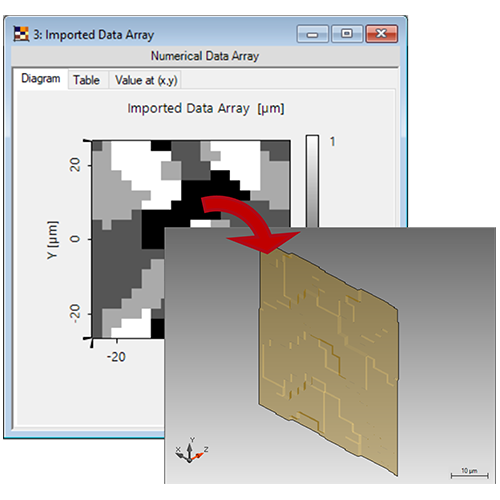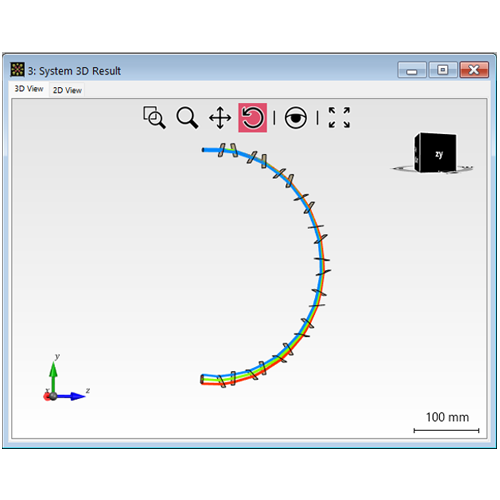Import Images into VirtualLab Fusion
Abstract
Many important physical information, such as height distributions of microstructures or the field information in panel sources, are saved in form of images. Hence, to make these information available in VirtualLab Fusion, we want to demonstrate the import toll for image files, such as PNG, JPG or BMP.
VirtualLab Fusion Configuration
-
 VirtualLab Fusion
VirtualLab Fusion