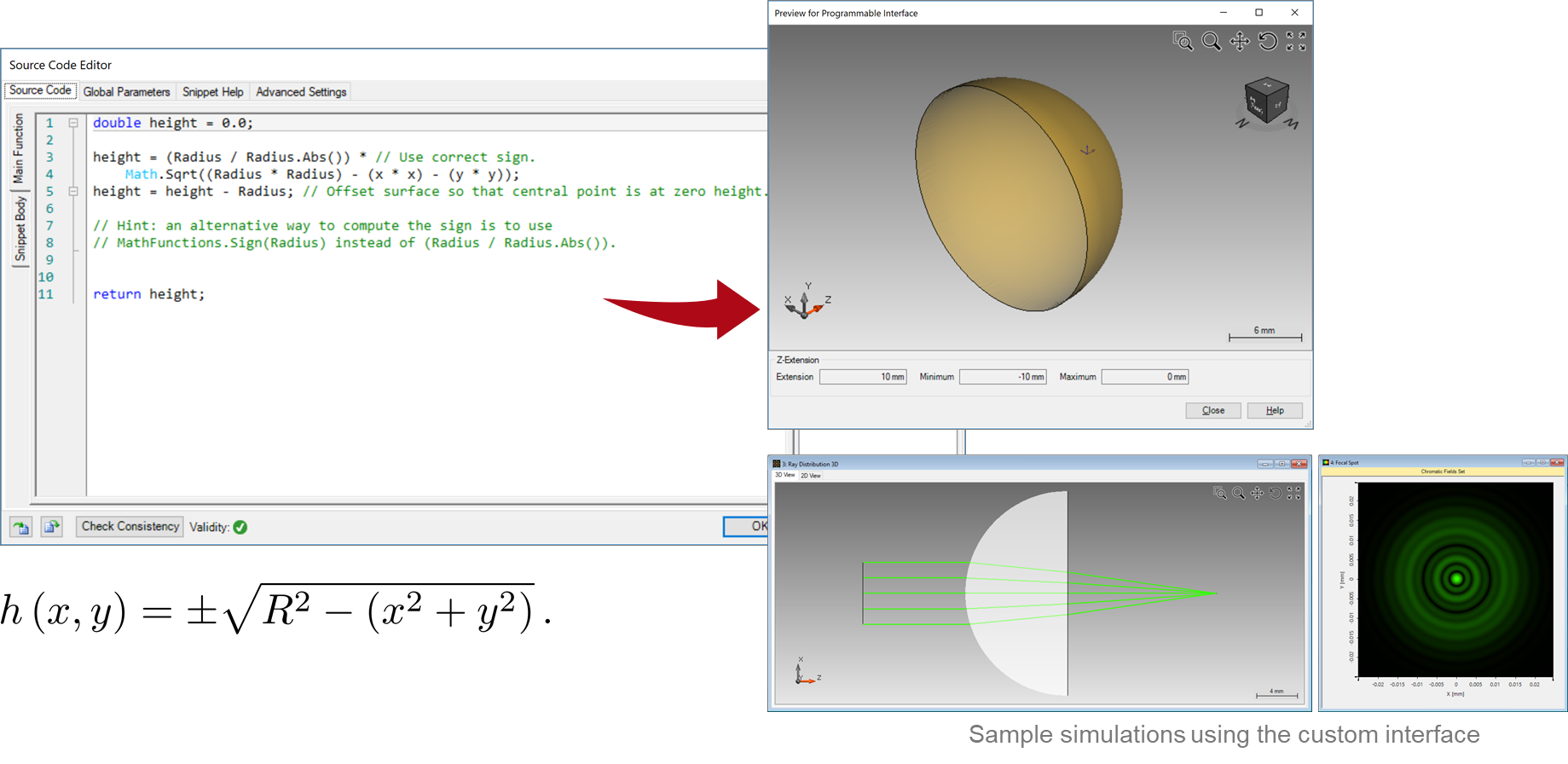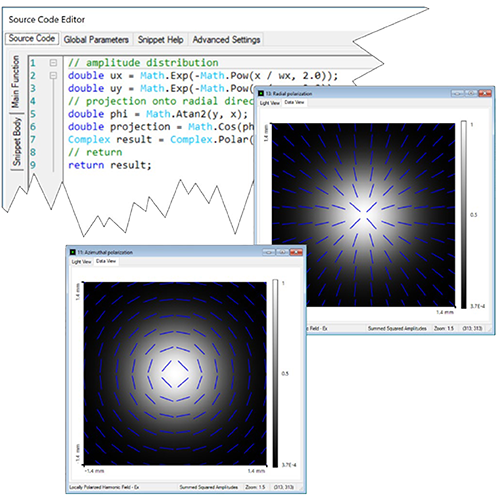How to Work with the Programmable Interface & Example
(Spherical Surface)
Abstract
Providing maximum versatility for your optical simulations is one of our most fundamental objectives.
In this document we show you how to program custom surfaces: that is, how to define a height function h(x, y) that describes a 3D surface with respect to the x, y coordinates which span the parametrization plane. These surfaces can then be used to configure the optical components in your system. Conical surfaces, being some of the most fundamental, are of course provided as a default template in VirtualLab; in this tutorial, however, we use a spherical surface as a simple programming example.
VirtualLab Fusion Configuration
-
 VirtualLab Fusion
VirtualLab Fusion