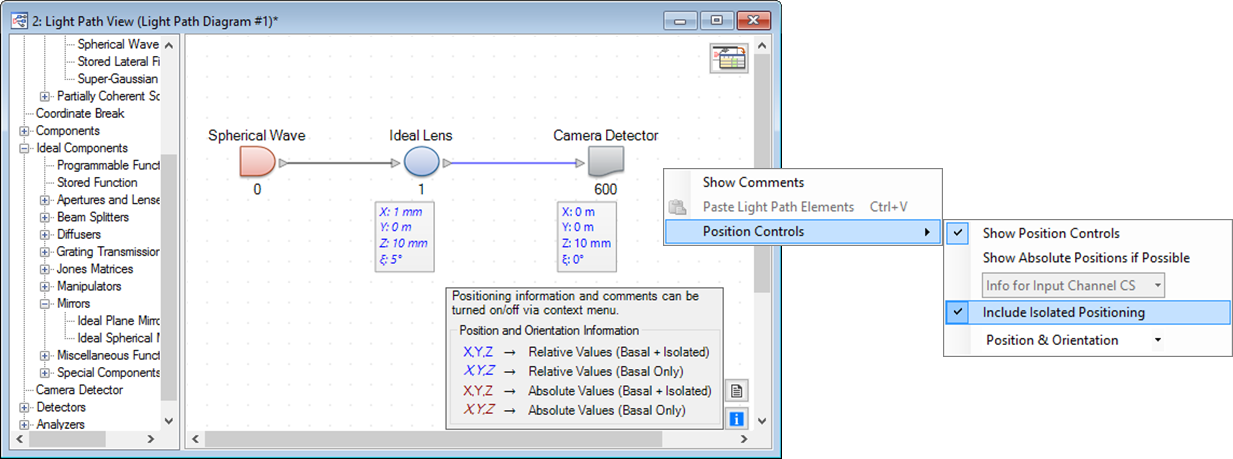Position and Orientation Information Display Control
Abstract
In VirtualLab Fusion, users can select which information of position and orientation to be shown. When user selects a compact display version, small icons appear when other terms of position and orientation, which are not displayed, are setted.
This tutorial shows how to set up the position and orientation information display in a Light Path View. Different display options will be discussed and presented.
VirtualLab Fusion Configuration
-
 VirtualLab Fusion
VirtualLab Fusion