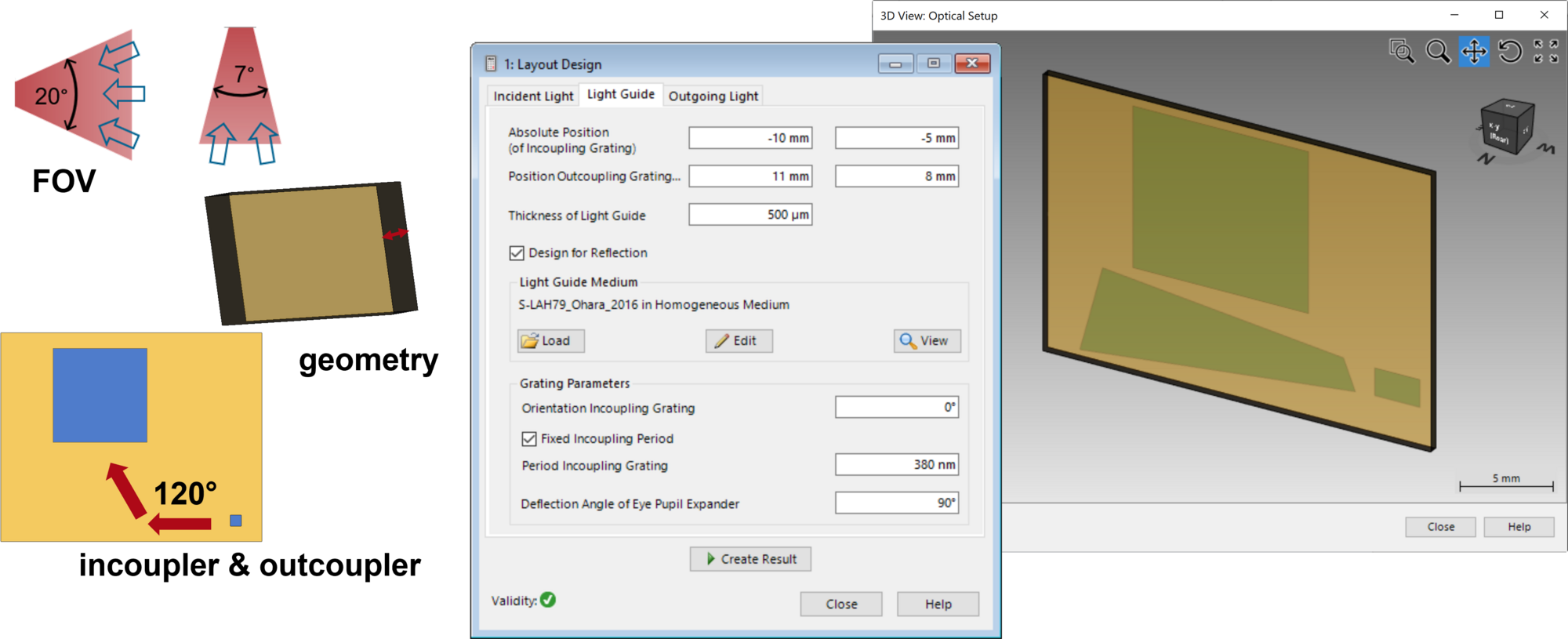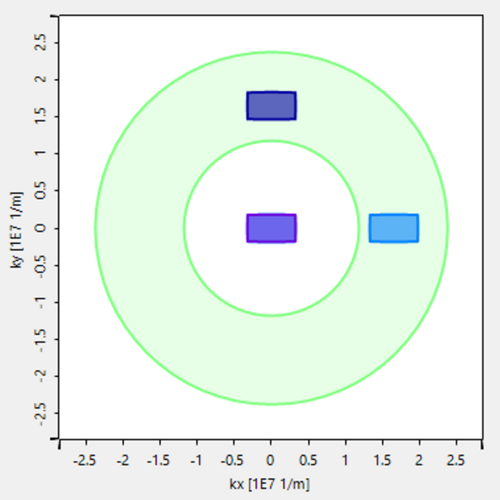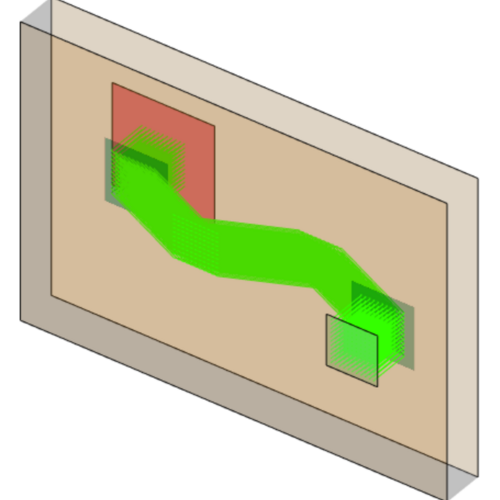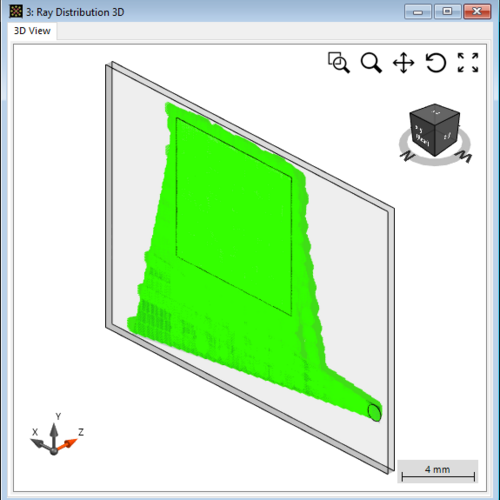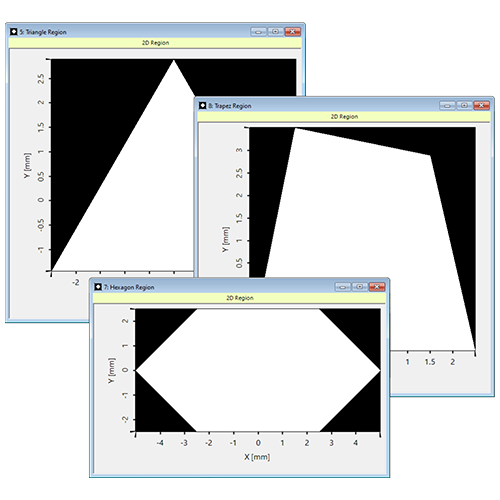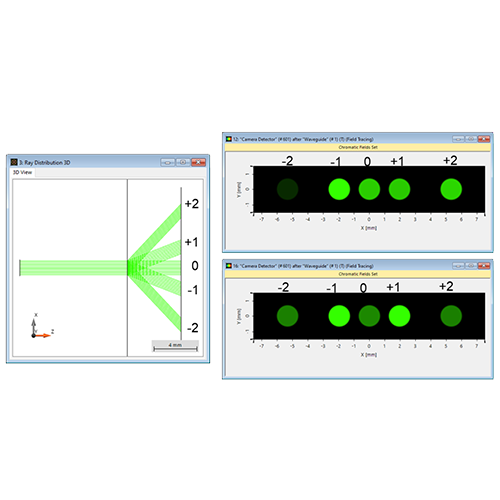Light Guide Layout Design Tool
Abstract
With the advances in augmented and mixed reality (AR & MR) technology, lightguide devices have become the object of increasing interest. To help the optical engineer with the design of such systems, VirtualLab Fusion offers several systematic design tools that break down the task into a controlled, step-by-step process.
In this use case we demonstrate the capabilities of the Layout Design tool to automatically generate “Hololens 1”-type (1D-1D pupil expansion with linear gratings) systems according to the specifications of the user.
Downloads
VirtualLab Fusion Configuration
-
 VirtualLab Fusion
VirtualLab Fusion
-
 AR VR MR Package
AR VR MR Package